Note
Go to the end to download the full example code
EDB: Edit Control File and import gds#
This example shows how you can use PyAEDT to import a gds from an IC file.
Perform required imports#
Perform required imports, which includes importing a section.
import os
import tempfile
import pyaedt
import shutil
from pyaedt.edb_core.edb_data.control_file import ControlFile
Download file#
Download the AEDB file and copy it in the temporary folder.
temppath = tempfile.gettempdir()
local_path = pyaedt.downloads.download_file('gds')
c_file_in = os.path.join(
local_path, "sky130_fictitious_dtc_example_control_no_map.xml"
)
c_map = os.path.join(local_path, "dummy_layermap.map")
gds_in = os.path.join(local_path, "sky130_fictitious_dtc_example.gds")
gds_out = os.path.join(temppath, "example.gds")
shutil.copy2(gds_in,gds_out )
'D:\\Temp\\example.gds'
Control file#
A Control file is an xml file which purpose if to provide additional information during import phase. It can include, materials, stackup, setup, boundaries and settings. In this example we will import an exising xml, integrate it with a layer mapping file of gds and then adding setup and boundaries.
Simulation setup#
Here we setup simulation with HFSS and add a frequency sweep.
setup = c.setups.add_setup("Setup1", "1GHz")
setup.add_sweep("Sweep1", "0.01GHz", "5GHz", "0.1GHz")
<pyaedt.edb_core.edb_data.control_file.ControlFileSweep object at 0x000001D9FF65AA40>
Additional stackup settings#
After import user can change stackup settings and add/remove layers or materials.
c.stackup.units = "um"
c.stackup.dielectrics_base_elevation = -100
c.stackup.metal_layer_snapping_tolerance = "10nm"
for via in c.stackup.vias:
via.create_via_group = True
via.snap_via_group = True
Boundaries settings#
Boundaries can include ports, components and boundary extent.
c.boundaries.units = "um"
c.boundaries.add_port("P1", x1=223.7, y1=222.6, layer1="Metal6", x2=223.7, y2=100, layer2="Metal6")
c.boundaries.add_extent()
comp = c.components.add_component("B1", "BGA", "IC", "Flip chip", "Cylinder")
comp.solder_diameter = "65um"
comp.add_pin("1", "81.28", "84.6", "met2")
comp.add_pin("2", "211.28", "84.6", "met2")
comp.add_pin("3", "211.28", "214.6", "met2")
comp.add_pin("4", "81.28", "214.6", "met2")
c.import_options.import_dummy_nets = True
Write xml#
After all settings are ready we can write xml.
c.write_xml(os.path.join(temppath, "output.xml"))
True
Open Edb#
Import the gds and open the edb.
from pyaedt import Edb
edb = Edb(gds_out, edbversion="2023.2", technology_file=os.path.join(temppath, "output.xml"))
Plot Stackup#
Stackup plot.
edb.stackup.plot(first_layer="met1")
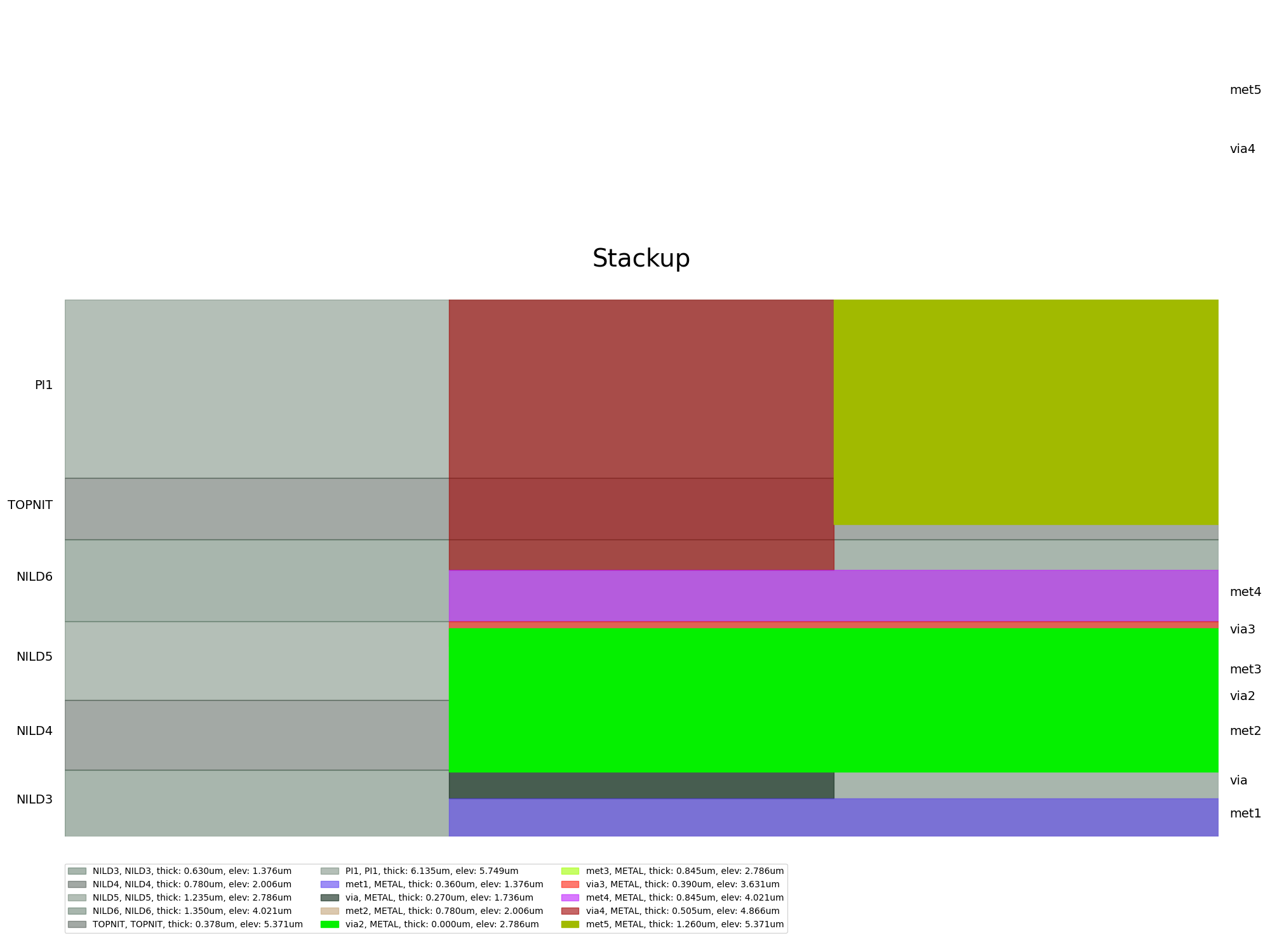
<module 'matplotlib.pyplot' from 'C:\\actions-runner\\_work\\pyaedt\\pyaedt\\testenv\\lib\\site-packages\\matplotlib\\pyplot.py'>
Close Edb#
Close the project.
edb.close_edb()
True
Total running time of the script: (0 minutes 7.119 seconds)