Note
Go to the end to download the full example code
EDB: fully parametrized CPWG design#
This example shows how you can use HFSS 3D Layout to create a parametric design for a CPWG (coplanar waveguide with ground).
Perform required imports#
Peform required imports. Importing the Hfss3dlayout object initializes it
on version 2023 R2.
import pyaedt
import os
import numpy as np
Set non-graphical mode#
Set non-graphical mode. The default is False.
non_graphical = False
Launch EDB#
Launch EDB.
aedb_path = os.path.join(pyaedt.generate_unique_folder_name(), pyaedt.generate_unique_name("pcb") + ".aedb")
print(aedb_path)
edbapp = pyaedt.Edb(edbpath=aedb_path, edbversion="2023.2")
D:\Temp\pyaedt_prj_6ME\pcb_STA31M.aedb
Define parameters#
Define parameters.
Create stackup#
Create a symmetric stackup.
edbapp.stackup.create_symmetric_stackup(2)
edbapp.stackup.plot()
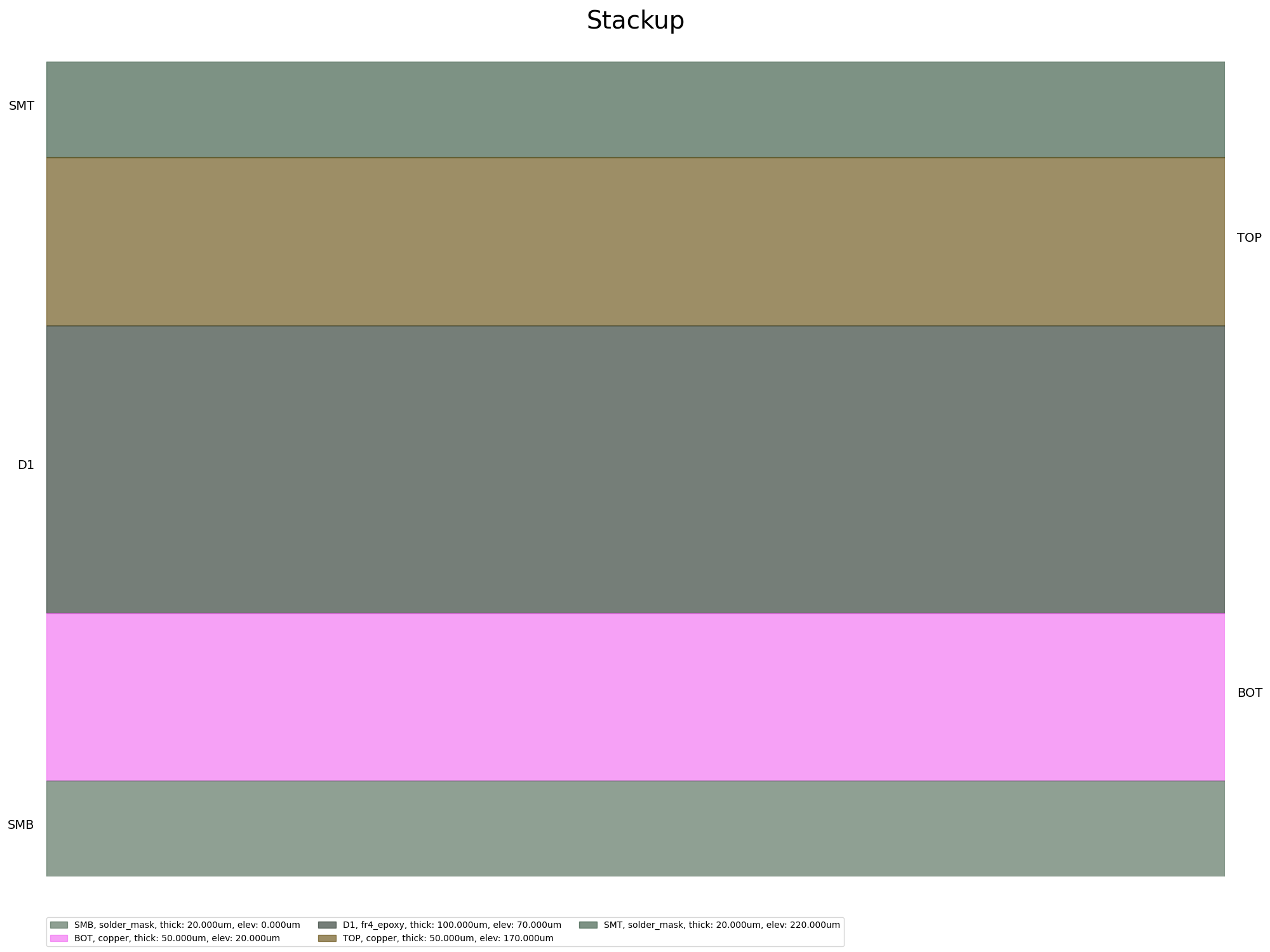
<module 'matplotlib.pyplot' from 'C:\\actions-runner\\_work\\pyaedt\\pyaedt\\testenv\\lib\\site-packages\\matplotlib\\pyplot.py'>
Draw planes#
Draw planes.
plane_lw_pt = ["0mm", "-3mm"]
plane_up_pt = ["$ms_length", "3mm"]
top_layer_obj = edbapp.modeler.create_rectangle("TOP", net_name="gnd",
lower_left_point=plane_lw_pt,
upper_right_point=plane_up_pt)
bot_layer_obj = edbapp.modeler.create_rectangle("BOTTOM", net_name="gnd",
lower_left_point=plane_lw_pt,
upper_right_point=plane_up_pt)
layer_dict = {"TOP": top_layer_obj,
"BOTTOM": bot_layer_obj}
Draw trace#
Draw a trace.
trace_path = [["0", "0"], ["$ms_length", "0"]]
edbapp.modeler.create_trace(trace_path,
layer_name="TOP",
width="$ms_width",
net_name="sig",
start_cap_style="Flat",
end_cap_style="Flat"
)
<pyaedt.edb_core.edb_data.primitives_data.EdbPath object at 0x000001D9EDB2E500>
Create trace to plane clearance#
Create a trace to the plane clearance.
poly_void = edbapp.modeler.create_trace(trace_path, layer_name="TOP", net_name="gnd",
width="{}+2*{}".format("$ms_width", "$ms_clearance"),
start_cap_style="Flat",
end_cap_style="Flat")
edbapp.modeler.add_void(layer_dict["TOP"], poly_void)
True
Create ground via padstack and place ground stitching vias#
Create a ground via padstack and place ground stitching vias.
edbapp.padstacks.create(padstackname="GVIA",
holediam="0.3mm",
paddiam="0.5mm",
)
yloc_u = "$ms_width/2+$ms_clearance+0.25mm"
yloc_l = "-$ms_width/2-$ms_clearance-0.25mm"
for i in np.arange(1, 20):
edbapp.padstacks.place([str(i) + "mm", yloc_u], "GVIA", net_name="GND")
edbapp.padstacks.place([str(i) + "mm", yloc_l], "GVIA", net_name="GND")
Save and close EDB#
Save and close EDB.
edbapp.save_edb()
edbapp.close_edb()
True
Open EDB in AEDT#
Open EDB in AEDT.
h3d = pyaedt.Hfss3dLayout(projectname=aedb_path, specified_version="2023.2",
non_graphical=non_graphical, new_desktop_session=True)
Initializing new desktop!
Create wave ports#
Create wave ports.
h3d.create_edge_port("line_3", 0, iswave=True, wave_vertical_extension=10, wave_horizontal_extension=10)
h3d.create_edge_port("line_3", 2, iswave=True, wave_vertical_extension=10, wave_horizontal_extension=10)
<pyaedt.modules.Boundary.BoundaryObject3dLayout object at 0x000001D9EDB6C490>
Edit airbox extents#
Edit airbox extents.
h3d.edit_hfss_extents(air_vertical_positive_padding="10mm",
air_vertical_negative_padding="1mm")
True
Create setup#
Create an HFSS simulation setup.
setup = h3d.create_setup()
setup["MaxPasses"]=2
setup["AdaptiveFrequency"]="3GHz"
setup["SaveAdaptiveCurrents"]=True
h3d.create_linear_count_sweep(
setupname=setup.name,
unit="GHz",
freqstart=0,
freqstop=5,
num_of_freq_points=1001,
sweepname="sweep1",
sweep_type="Interpolating",
interpolation_tol_percent=1,
interpolation_max_solutions=255,
save_fields=False,
use_q3d_for_dc=False,
)
<pyaedt.modules.SolveSweeps.SweepHFSS3DLayout object at 0x000001D9EDB6EF80>
Plot layout#
Plot layout
h3d.modeler.edb.nets.plot(None, None, color_by_net=True)
cp_name = h3d.modeler.clip_plane()
h3d.save_project()
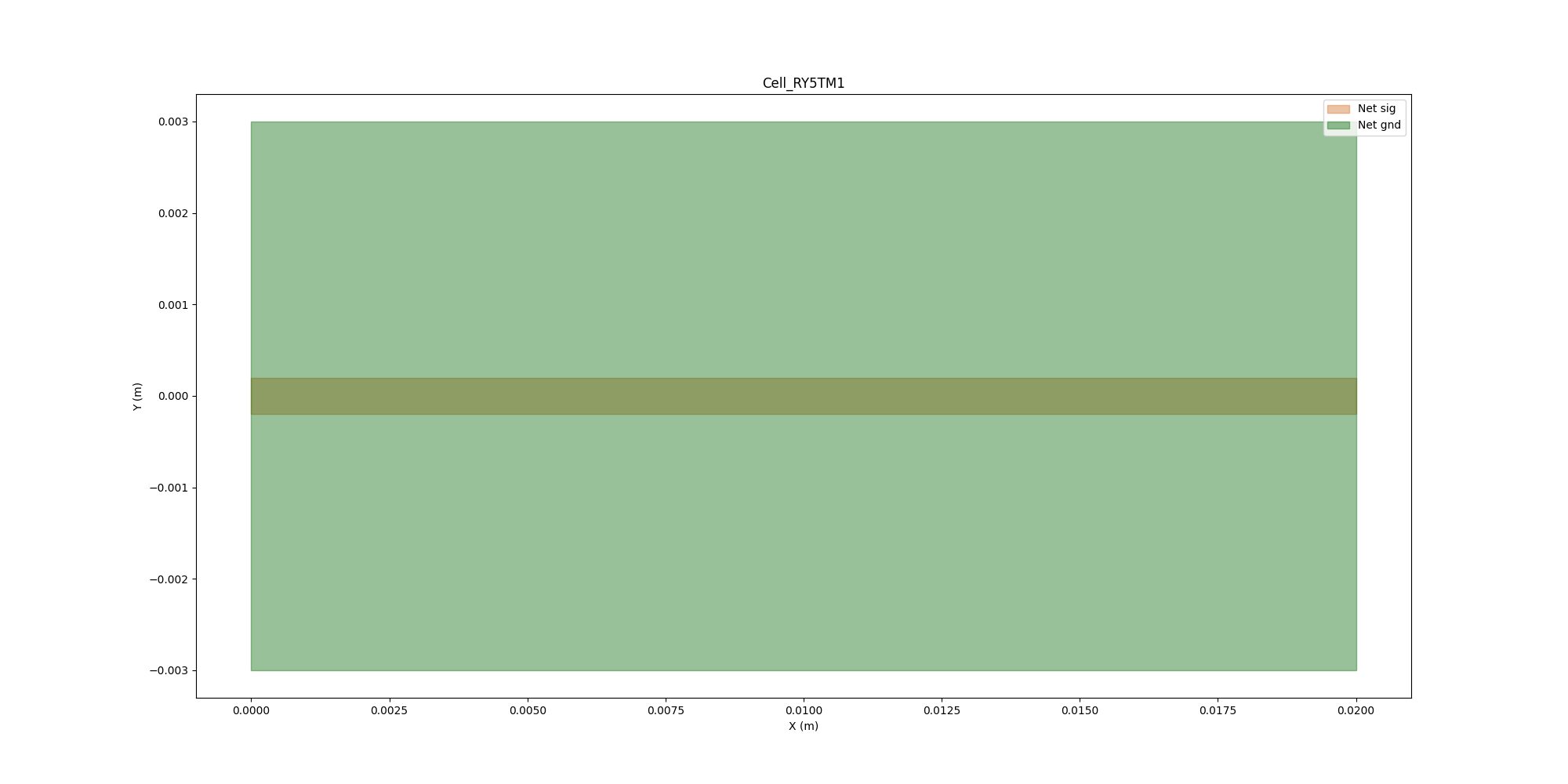
True
Start HFSS solver#
Start the HFSS solver by uncommenting the h3d.analyze() command.
h3d.analyze()
# Save AEDT
aedt_path = aedb_path.replace(".aedb", ".aedt")
h3d.logger.info("Your AEDT project is saved to {}".format(aedt_path))
solutions = h3d.get_touchstone_data()[0]
solutions.log_x = False
solutions.plot()
h3d.post.create_fieldplot_cutplane(cp_name, "Mag_E", h3d.nominal_adaptive, intrinsincDict={"Freq":"3GHz", "Phase":"0deg"})
# Release AEDT.
h3d.release_desktop()
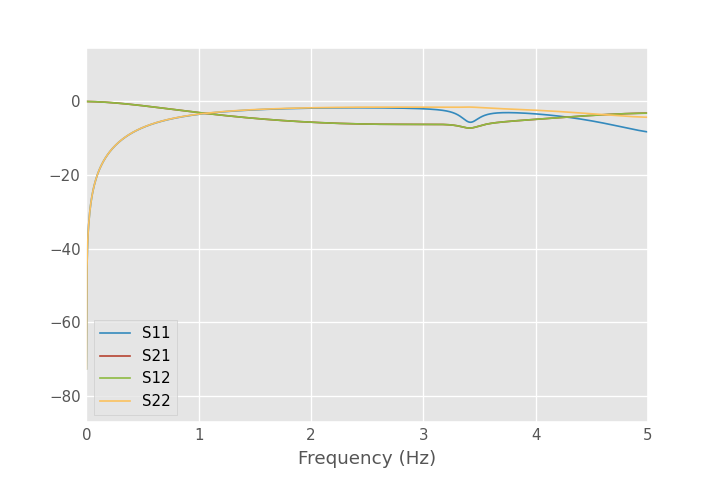
True
Total running time of the script: (2 minutes 15.559 seconds)