Application and solvers#
The PyAEDT API includes classes for different applications available in Ansys Electronics Desktop (AEDT). You must initialize AEDT to get access to all PyAEDT modules and methods.
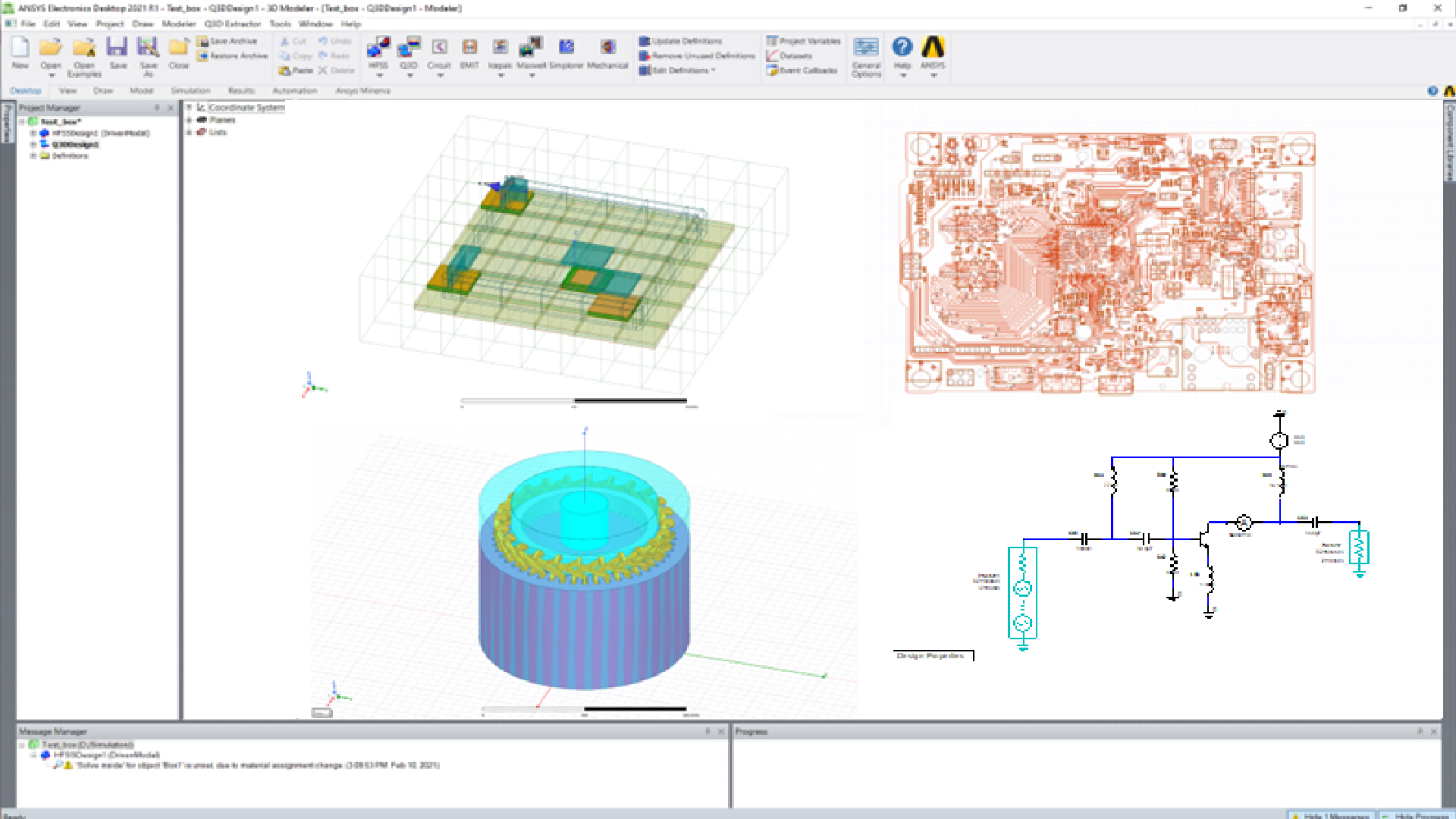
Available PyAEDT apps are:
|
Provides the Ansys Electronics Desktop (AEDT) interface. |
|
Provides the HFSS application interface. |
|
Provides the Q3D app interface. |
|
Provides the Q2D app interface. |
|
Provides the Maxwell 2D app interface. |
|
Provides the Maxwell 3D app interface. |
|
Provides the Icepak application interface. |
Provides the HFSS 3D Layout application interface. |
|
Provides the Mechanical application interface. |
|
|
Provides the RMxprt app interface. |
|
Provides the Circuit application interface. |
Provide the Maxwell Circuit application interface. |
|
|
Provides the EMIT application interface. |
Provides the Twin Builder application interface. |
All other classes and methods are inherited into the app class. AEDT, which is also referred to as the desktop app, is implicitly launched in any PyAEDT app. Before accessing a PyAEDT app, the desktop app must be launched and initialized. The desktop app can be explicitly or implicitly initialized as in the following examples.
Example with Desktop class explicit initialization:
from ansys.aedt.core import launch_desktop, Circuit
d = launch_desktop(
specified_version="2025.2",
non_graphical=False,
new_desktop_session=True,
close_on_exit=True,
student_version=False,
)
circuit = Circuit()
# ...
# Any error here will be caught by Desktop.
# ...
d.release_desktop()
Example with Desktop class implicit initialization:
from ansys.aedt.core import Circuit
circuit = Circuit(
specified_version="2025.2",
non_graphical=False,
new_desktop_session=True,
close_on_exit=True,
student_version=False,
)
circuit = Circuit()
# ...
# Any error here will be caught by Desktop.
# ...
circuit.release_desktop()

