Note
Go to the end to download the full example code
Maxwell 3D: bath plate analysis#
This example uses PyAEDT to set up the TEAM 3 bath plate problem and solve it using the Maxwell 3D Eddy Current solver.
Perform required imports#
Perform required imports.
import os
import pyaedt
Set non-graphical mode#
Set non-graphical mode.
You can set non_graphical either to True or False.
non_graphical = False
Launch AEDT and Maxwell 3D#
Launch AEDT and Maxwell 3D after first setting up the project and design names,
the solver, and the version. The following code also creates an instance of the
Maxwell3d class named M3D.
project_name = "COMPUMAG"
design_name = "TEAM 3 Bath Plate"
Solver = "EddyCurrent"
desktop_version = "2023.2"
m3d = pyaedt.Maxwell3d(
projectname=pyaedt.generate_unique_project_name(),
designname=design_name,
solution_type=Solver,
specified_version=desktop_version,
non_graphical=non_graphical,
new_desktop_session=True,
)
uom = m3d.modeler.model_units = "mm"
modeler = m3d.modeler
Initializing new desktop!
Add variable#
Add a design variable named Coil_Position that you use later to adjust the
position of the coil.
Coil_Position = -20
m3d["Coil_Position"] = str(Coil_Position) + uom # Creates a design variable in Maxwell
Add material#
Add a material named team3_aluminium for the ladder plate.
mat = m3d.materials.add_material("team3_aluminium")
mat.conductivity = 32780000
Draw background region#
Draw a background region that uses the default properties for an air region.
m3d.modeler.create_air_region(x_pos=100, y_pos=100, z_pos=100, x_neg=100, y_neg=100, z_neg=100)
<pyaedt.modeler.cad.object3d.Object3d object at 0x000001D9CCD43370>
Draw ladder plate and assign material#
Draw a ladder plate and assign it the newly created material team3_aluminium.
m3d.modeler.create_box(position=[-30, -55, 0], dimensions_list=[60, 110, -6.35], name="LadderPlate",
matname="team3_aluminium")
m3d.modeler.create_box(position=[-20, -35, 0], dimensions_list=[40, 30, -6.35], name="CutoutTool1")
m3d.modeler.create_box(position=[-20, 5, 0], dimensions_list=[40, 30, -6.35], name="CutoutTool2")
m3d.modeler.subtract("LadderPlate", ["CutoutTool1", "CutoutTool2"], keep_originals=False)
True
Add mesh refinement to ladder plate#
Add a mesh refinement to the ladder plate.
m3d.mesh.assign_length_mesh("LadderPlate", maxlength=3, maxel=None, meshop_name="Ladder_Mesh")
<pyaedt.modules.Mesh.MeshOperation object at 0x000001D9CCD436A0>
Draw search coil and assign excitation#
Draw a search coil and assign it a stranded current excitation.
The stranded type forces the current density to be constant in the coil.
m3d.modeler.create_cylinder(
cs_axis="Z", position=[0, "Coil_Position", 15], radius=40, height=20, name="SearchCoil", matname="copper"
)
m3d.modeler.create_cylinder(
cs_axis="Z", position=[0, "Coil_Position", 15], radius=20, height=20, name="Bore", matname="copper"
)
m3d.modeler.subtract("SearchCoil", "Bore", keep_originals=False)
m3d.modeler.section("SearchCoil", "YZ")
m3d.modeler.separate_bodies("SearchCoil_Section1")
m3d.modeler.delete("SearchCoil_Section1_Separate1")
m3d.assign_current(object_list=["SearchCoil_Section1"], amplitude=1260, solid=False, name="SearchCoil_Excitation")
<pyaedt.modules.Boundary.BoundaryObject object at 0x000001D9A4252C50>
Draw a line for plotting Bz#
Draw a line for plotting Bz later. Bz is the Z component of the flux density. The following code also adds a small diameter cylinder to refine the mesh locally around the line.
Line_Points = [["0mm", "-55mm", "0.5mm"], ["0mm", "55mm", "0.5mm"]]
P1 = modeler.create_polyline(position_list=Line_Points, name="Line_AB")
P2 = modeler.create_polyline(position_list=Line_Points, name="Line_AB_MeshRefinement")
P2.set_crosssection_properties(type="Circle", width="0.5mm")
<pyaedt.modeler.cad.polylines.Polyline object at 0x000001D9A4253160>
Plot model#
Plot the model.
m3d.plot(show=False, export_path=os.path.join(m3d.working_directory, "Image.jpg"), plot_air_objects=False)
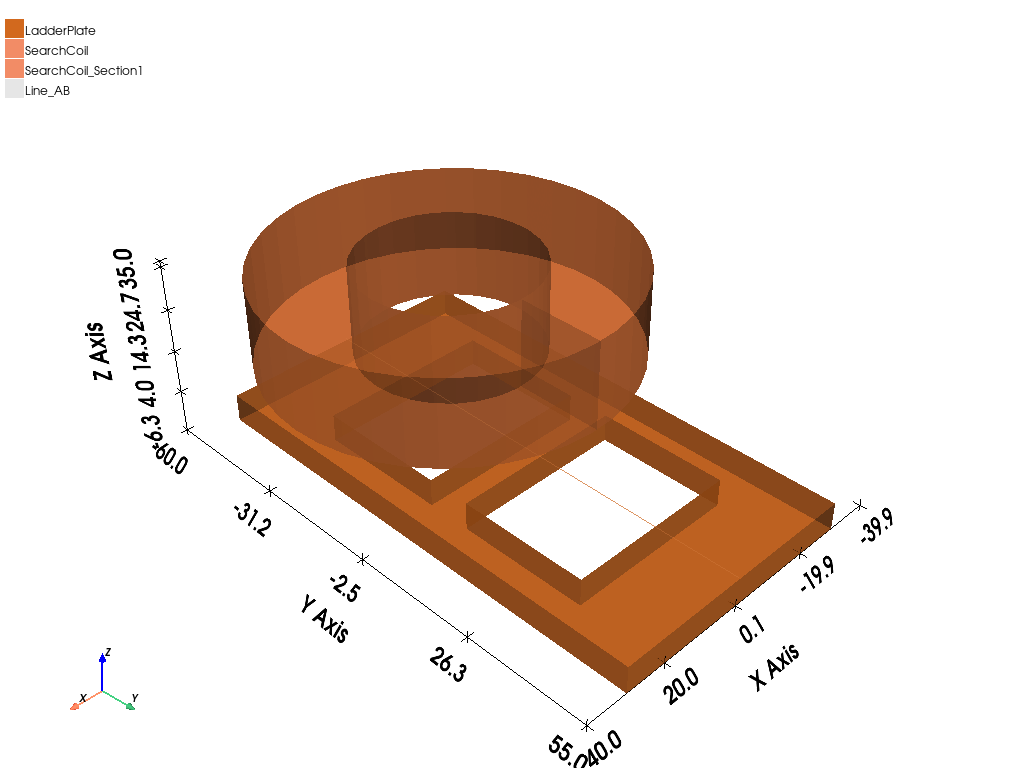
<pyaedt.generic.plot.ModelPlotter object at 0x000001D9A4250B80>
Add Maxwell 3D setup#
Add a Maxwell 3D setup with frequency points at 50 Hz and 200 Hz.
Setup = m3d.create_setup(setupname="Setup1")
Setup.props["Frequency"] = "200Hz"
Setup.props["HasSweepSetup"] = True
Setup.add_eddy_current_sweep(range_type="LinearStep", start=50, end=200, count=150, clear=True)
True
Adjust eddy effects#
Adjust eddy effects for the ladder plate and the search coil. The setting for eddy effect is ignored for the stranded conductor type used in the search coil.
m3d.eddy_effects_on(["LadderPlate"], activate_eddy_effects=True, activate_displacement_current=True)
m3d.eddy_effects_on(["SearchCoil"], activate_eddy_effects=False, activate_displacement_current=True)
True
Add linear parametric sweep#
Add a linear parametric sweep for the two coil positions.
sweepname = "CoilSweep"
param = m3d.parametrics.add("Coil_Position", -20, 0, 20, "LinearStep", parametricname=sweepname)
param["SaveFields"] = True
param["CopyMesh"] = False
param["SolveWithCopiedMeshOnly"] = True
# Solve parametric sweep
# ~~~~~~~~~~~~~~~~~~~~~~
# Solve the parametric sweep directly so that results of all variations are available.
m3d.analyze_setup(sweepname)
True
Create expression for Bz#
Create an expression for Bz using the fields calculator.
Fields = m3d.odesign.GetModule("FieldsReporter")
Fields.EnterQty("B")
Fields.CalcOp("ScalarZ")
Fields.EnterScalar(1000)
Fields.CalcOp("*")
Fields.CalcOp("Smooth")
Fields.AddNamedExpression("Bz", "Fields")
Plot mag(Bz) as a function of frequency#
Plot mag(Bz) as a function of frequency for both coil positions.
variations = {"Distance": ["All"], "Freq": ["All"], "Phase": ["0deg"], "Coil_Position": ["-20mm"]}
m3d.post.create_report(
expressions="mag(Bz)",
report_category="Fields",
context="Line_AB",
variations=variations,
primary_sweep_variable="Distance",
plotname="mag(Bz) Along 'Line_AB' Offset Coil",
)
variations = {"Distance": ["All"], "Freq": ["All"], "Phase": ["0deg"], "Coil_Position": ["0mm"]}
m3d.post.create_report(
expressions="mag(Bz)",
report_category="Fields",
context="Line_AB",
variations=variations,
primary_sweep_variable="Distance",
plotname="mag(Bz) Along 'Line_AB' Coil",
)
<pyaedt.modules.report_templates.Fields object at 0x000001D9A4253400>
Generate plot outside of AEDT#
Generate the same plot outside AEDT.
variations = {"Distance": ["All"], "Freq": ["All"], "Phase": ["0deg"], "Coil_Position": ["All"]}
solutions = m3d.post.get_solution_data(
expressions="mag(Bz)",
report_category="Fields",
context="Line_AB",
variations=variations,
primary_sweep_variable="Distance",
)
Set up sweep value and plot solution#
Set up a sweep value and plot the solution.
solutions.active_variation["Coil_Position"] = -0.02
solutions.plot()
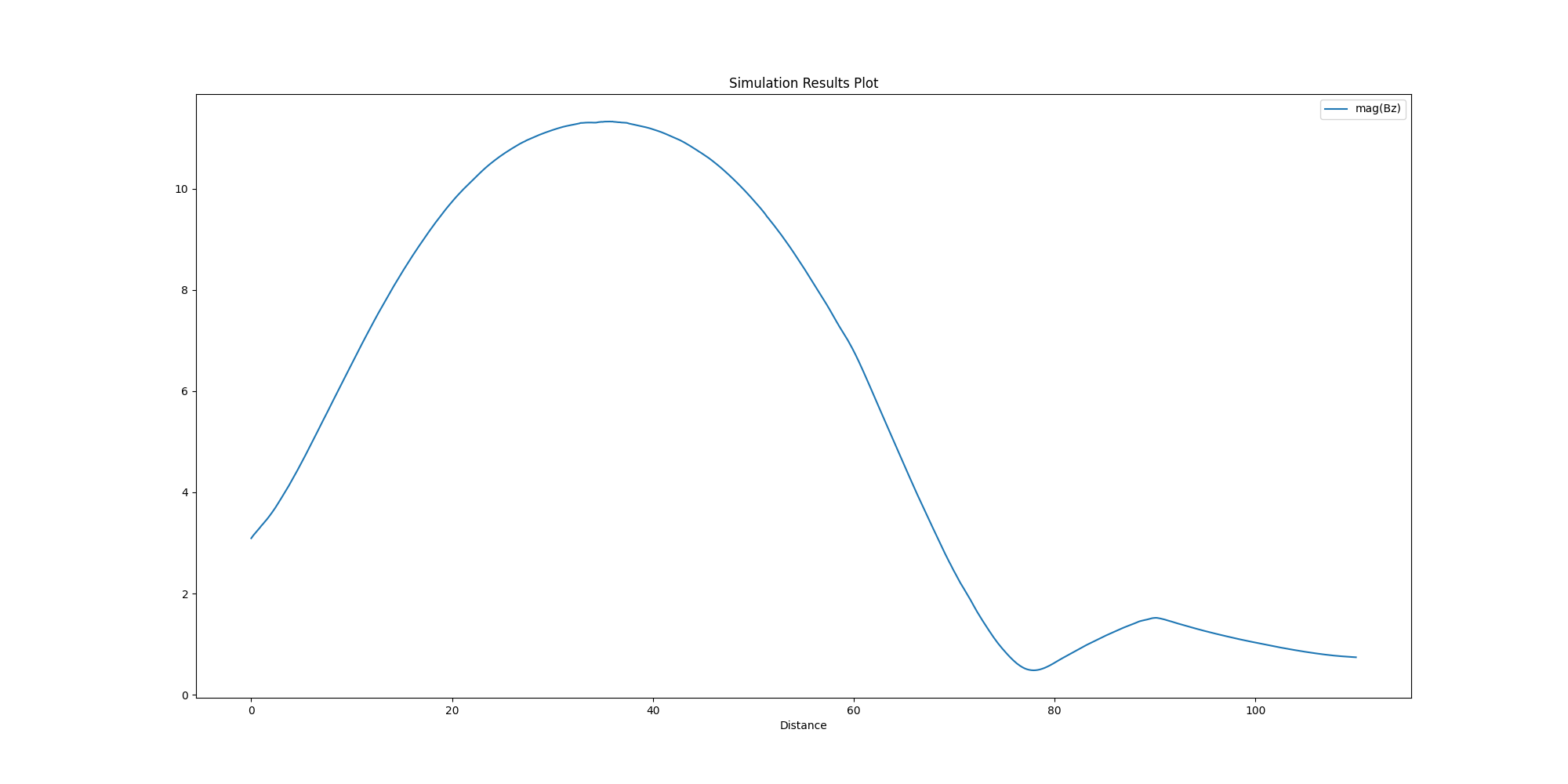
<Figure size 2000x1000 with 1 Axes>
Change sweep value and plot solution#
Change the sweep value and plot the solution again.
solutions.active_variation["Coil_Position"] = 0
solutions.plot()
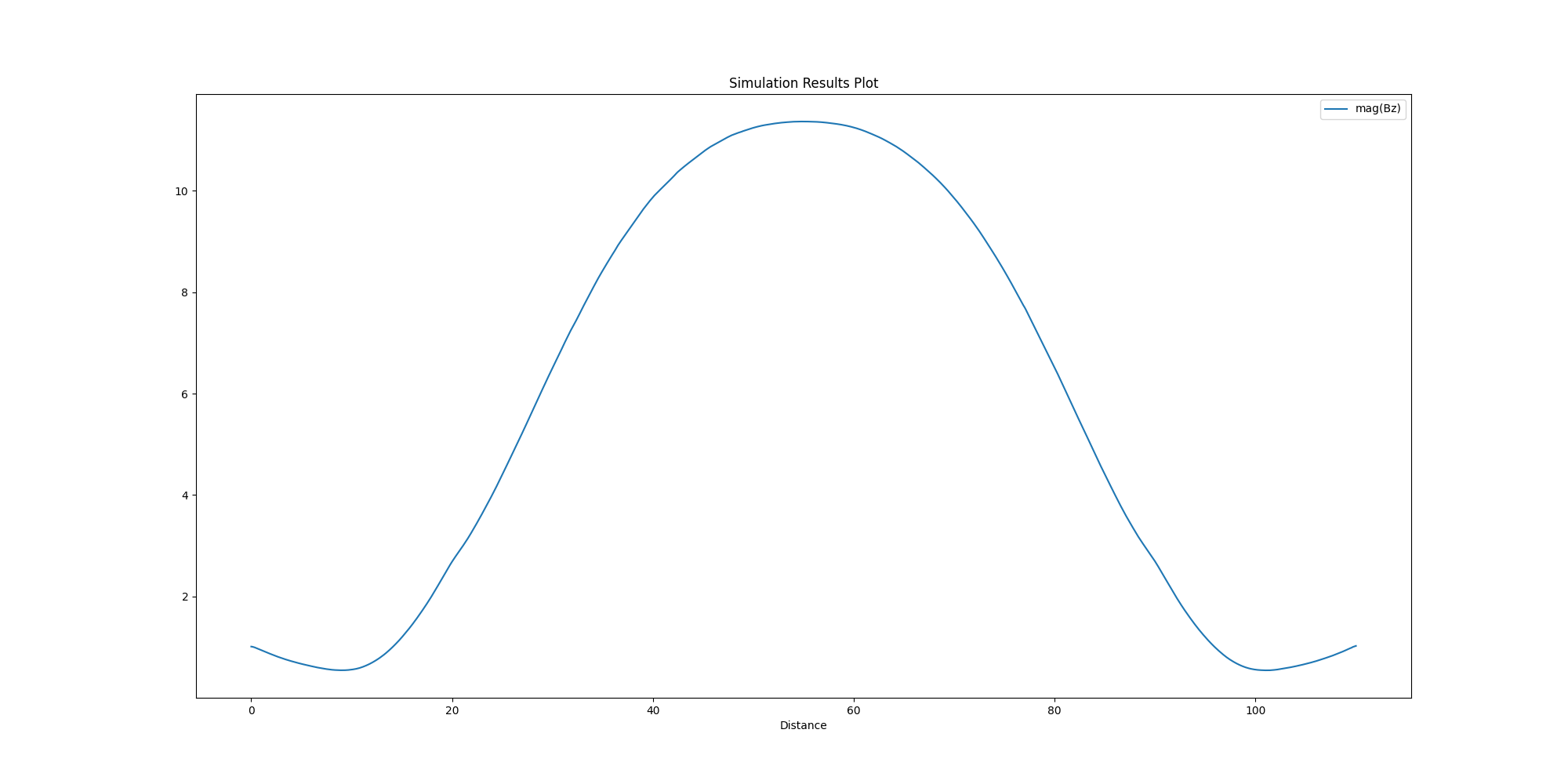
<Figure size 2000x1000 with 1 Axes>
Plot induced current density on surface of ladder plate#
Plot the induced current density, "Mag_J", on the surface of the ladder plate.
surflist = modeler.get_object_faces("LadderPlate")
intrinsic_dict = {"Freq": "50Hz", "Phase": "0deg"}
m3d.post.create_fieldplot_surface(surflist, "Mag_J", intrinsincDict=intrinsic_dict, plot_name="Mag_J")
<pyaedt.modules.solutions.FieldPlot object at 0x000001D9A65AECB0>
Release AEDT#
Release AEDT from the script engine, leaving both AEDT and the project open.
m3d.release_desktop(True, True)
True
Total running time of the script: (12 minutes 18.799 seconds)