Note
Go to the end to download the full example code
Maxwell 2D: transient winding analysis#
This example shows how you can use PyAEDT to create a project in Maxwell 2D and run a transient simulation. It runs only on Windows using CPython.
The following libraries are required for the advanced postprocessing features used in this example:
Install these libraries with:
pip install numpy pyvista matplotlib
Perform required imports#
Perform required imports.
import os
import pyaedt
Set non-graphical mode#
Set non-graphical mode.
You can set non_graphical either to True or False.
non_graphical = False
Insert Maxwell 2D design and save project#
Insert a Maxwell 2D design and save the project.
maxwell_2d = pyaedt.Maxwell2d(solution_type="TransientXY", specified_version="2023.2", non_graphical=non_graphical,
new_desktop_session=True, projectname=pyaedt.generate_unique_project_name())
Initializing new desktop!
Create rectangle and duplicate it#
Create a rectangle and duplicate it.
Create air region#
Create an air region.
region = maxwell_2d.modeler.create_region([100, 100, 100, 100, 100, 100])
Assign windings and balloon#
Assigns windings to the sheets and a balloon to the air region.
maxwell_2d.assign_winding([rect1.name, rect2.name], name="PHA")
maxwell_2d.assign_balloon(region.edges)
<pyaedt.modules.Boundary.BoundaryObject object at 0x000001D983FF11E0>
Plot model#
Plot the model.
maxwell_2d.plot(show=False, export_path=os.path.join(maxwell_2d.working_directory, "Image.jpg"), plot_air_objects=True)
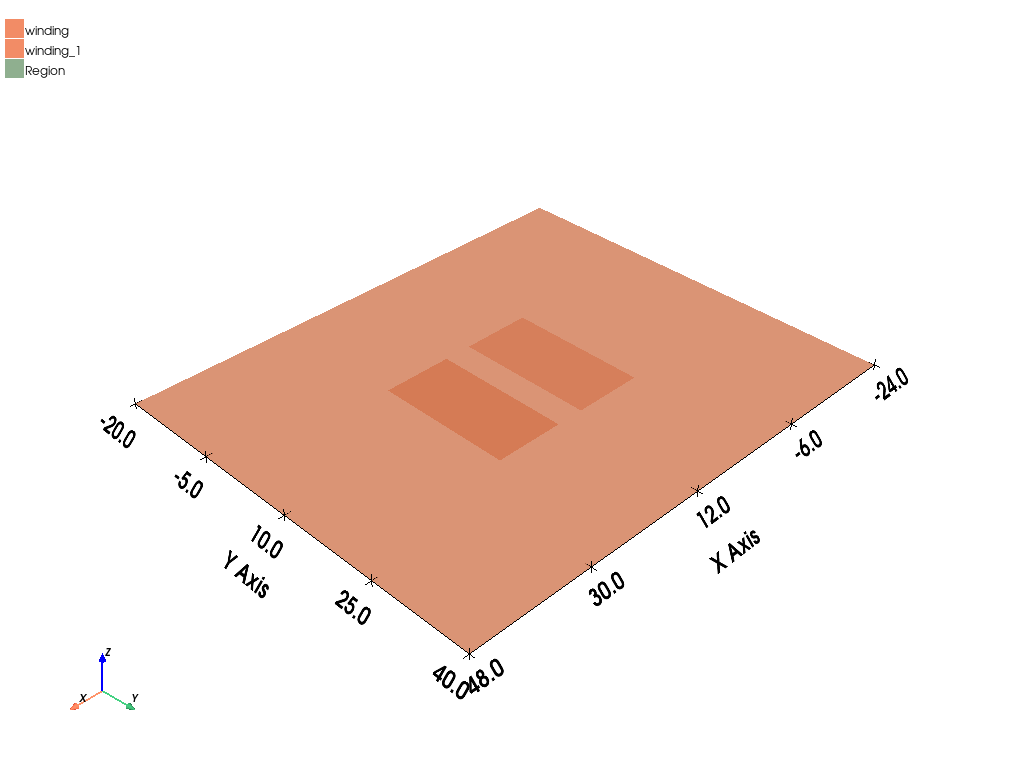
<pyaedt.generic.plot.ModelPlotter object at 0x000001D9A1852D10>
Create setup#
Create the transient setup.
setup = maxwell_2d.create_setup()
setup.props["StopTime"] = "0.02s"
setup.props["TimeStep"] = "0.0002s"
setup.props["SaveFieldsType"] = "Every N Steps"
setup.props["N Steps"] = "1"
setup.props["Steps From"] = "0s"
setup.props["Steps To"] = "0.002s"
Create rectangular plot#
Create a rectangular plot.
maxwell_2d.post.create_report(
"InputCurrent(PHA)", domain="Time", primary_sweep_variable="Time", plotname="Winding Plot 1"
)
<pyaedt.modules.report_templates.Standard object at 0x000001D983F99D20>
Solve model#
Solve the model.
maxwell_2d.analyze(use_auto_settings=False)
True
Create output and plot using PyVista#
Create the output and plot it using PyVista.
cutlist = ["Global:XY"]
face_lists = rect1.faces
face_lists += rect2.faces
timesteps = [str(i * 2e-4) + "s" for i in range(11)]
id_list = [f.id for f in face_lists]
animatedGif = maxwell_2d.post.plot_animated_field(
"Mag_B",
id_list,
"Surface",
intrinsics={"Time": "0s"},
variation_variable="Time",
variation_list=timesteps,
show=False,
export_gif=False,
)
animatedGif.isometric_view = False
animatedGif.camera_position = [15, 15, 80]
animatedGif.focal_point = [15, 15, 0]
animatedGif.roll_angle = 0
animatedGif.elevation_angle = 0
animatedGif.azimuth_angle = 0
# Set off_screen to False to visualize the animation.
# animatedGif.off_screen = False
animatedGif.animate()

True
Generate plot outside of AEDT#
Generate the same plot outside AEDT.
solutions = maxwell_2d.post.get_solution_data("InputCurrent(PHA)", primary_sweep_variable="Time")
solutions.plot()
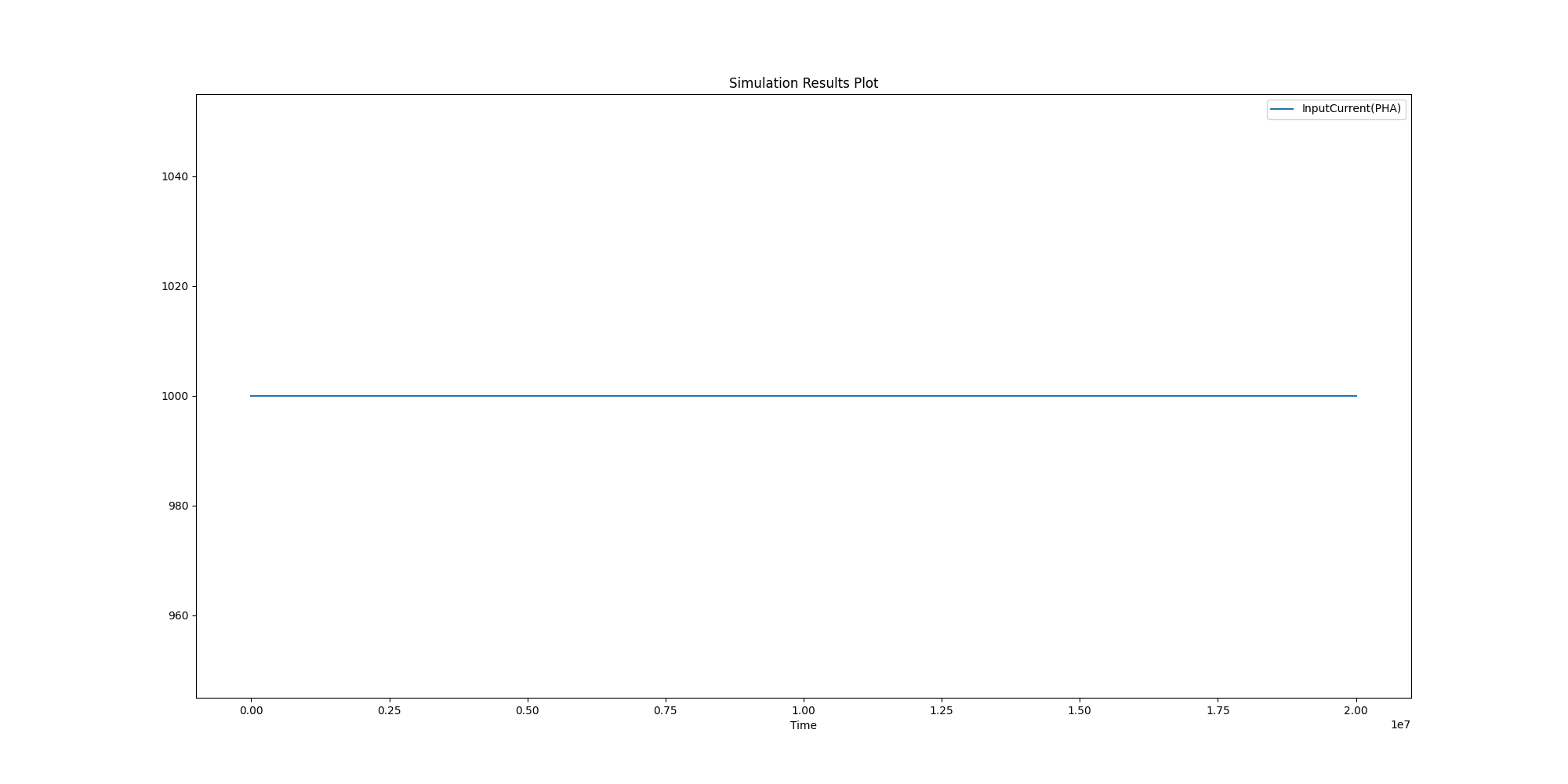
<Figure size 2000x1000 with 1 Axes>
Close AEDT#
Close AEDT.
maxwell_2d.release_desktop()
True
Total running time of the script: (1 minutes 16.065 seconds)