Note
Go to the end to download the full example code.
HFSS: spiral inductor#
This example shows how you can use PyAEDT to create a spiral inductor, solve it, and plot results.
Perform required imports#
Perform required imports.
import os
import pyaedt
project_name = pyaedt.generate_unique_project_name(project_name="spiral")
Set AEDT version#
Set AEDT version.
aedt_version = "2024.1"
Set non-graphical mode#
Set non-graphical mode.
You can set non_graphical either to True or False.
non_graphical = False
Launch HFSS#
Launch HFSS 2023 R2 in non-graphical mode and change the units to microns.
hfss = pyaedt.Hfss(version=aedt_version, non_graphical=non_graphical, design="A1",
new_desktop=True)
hfss.solution_type = "Modal"
hfss.modeler.model_units = "um"
p = hfss.modeler
Define variables#
Define input variables. You can use the values that follow or edit them.
Standardize polyline#
Standardize the polyline using the create_line method to fix
the width, thickness, and material.
Create spiral inductor#
Create the spiral inductor. This spiral inductor is not parametric, but you could parametrize it later.
Center return path#
Center the return path.
<pyaedt.modeler.cad.object3d.Object3d object at 0x00000187CD4B55A0>
Create port 1#
Create port 1.
p.create_rectangle(orientation=pyaedt.constants.PLANE.YZ,
origin=[abs(x1) + 5, y0 - width / 2, -gap - thickness / 2],
sizes=[width, "-Tsub+{}{}".format(gap, hfss.modeler.model_units)],
name="port1"
)
hfss.lumped_port(assignment="port1", integration_line=pyaedt.constants.AXIS.Z)
<pyaedt.modules.Boundary.BoundaryObject object at 0x00000187CD4B5F00>
Create port 2#
Create port 2.
<pyaedt.modules.Boundary.BoundaryObject object at 0x00000187C8100400>
Create silicon substrate and ground plane#
Create the silicon substrate and the ground plane.
<pyaedt.modeler.cad.object3d.Object3d object at 0x00000187C8100700>
Assign airbox and radiation#
Assign the airbox and the radiation.
<pyaedt.modules.Boundary.BoundaryObject object at 0x00000187C81030D0>
Assign material override#
Assign a material override so that the validation check does not fail.
hfss.change_material_override()
True
Plot model#
Plot the model.
hfss.plot(show=False, output_file=os.path.join(hfss.working_directory, "Image.jpg"), plot_air_objects=False)
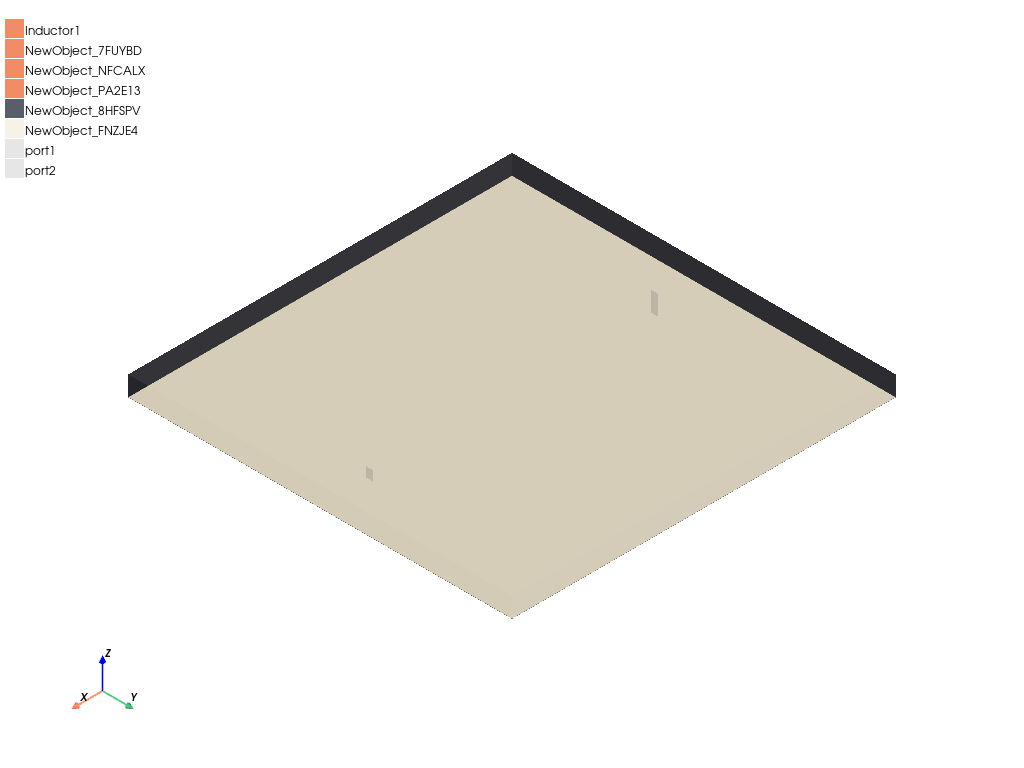
<pyaedt.generic.plot.ModelPlotter object at 0x00000187CD4B4490>
Create setup#
Create the setup and define a frequency sweep to solve the project.
setup1 = hfss.create_setup(name="setup1")
setup1.props["Frequency"] = "10GHz"
hfss.create_linear_count_sweep(setup="setup1", units="GHz", start_frequency=1e-3, stop_frequency=50,
num_of_freq_points=451, sweep_type="Interpolating")
hfss.save_project()
hfss.analyze()
True
Get report data#
Get report data and use the following formulas to calculate the inductance and quality factor.
Create output variable#
Create output variable
hfss.create_output_variable("L", L_formula, solution="setup1 : LastAdaptive")
True
Plot calculated values in Matplotlib#
Plot the calculated values in Matplotlib.
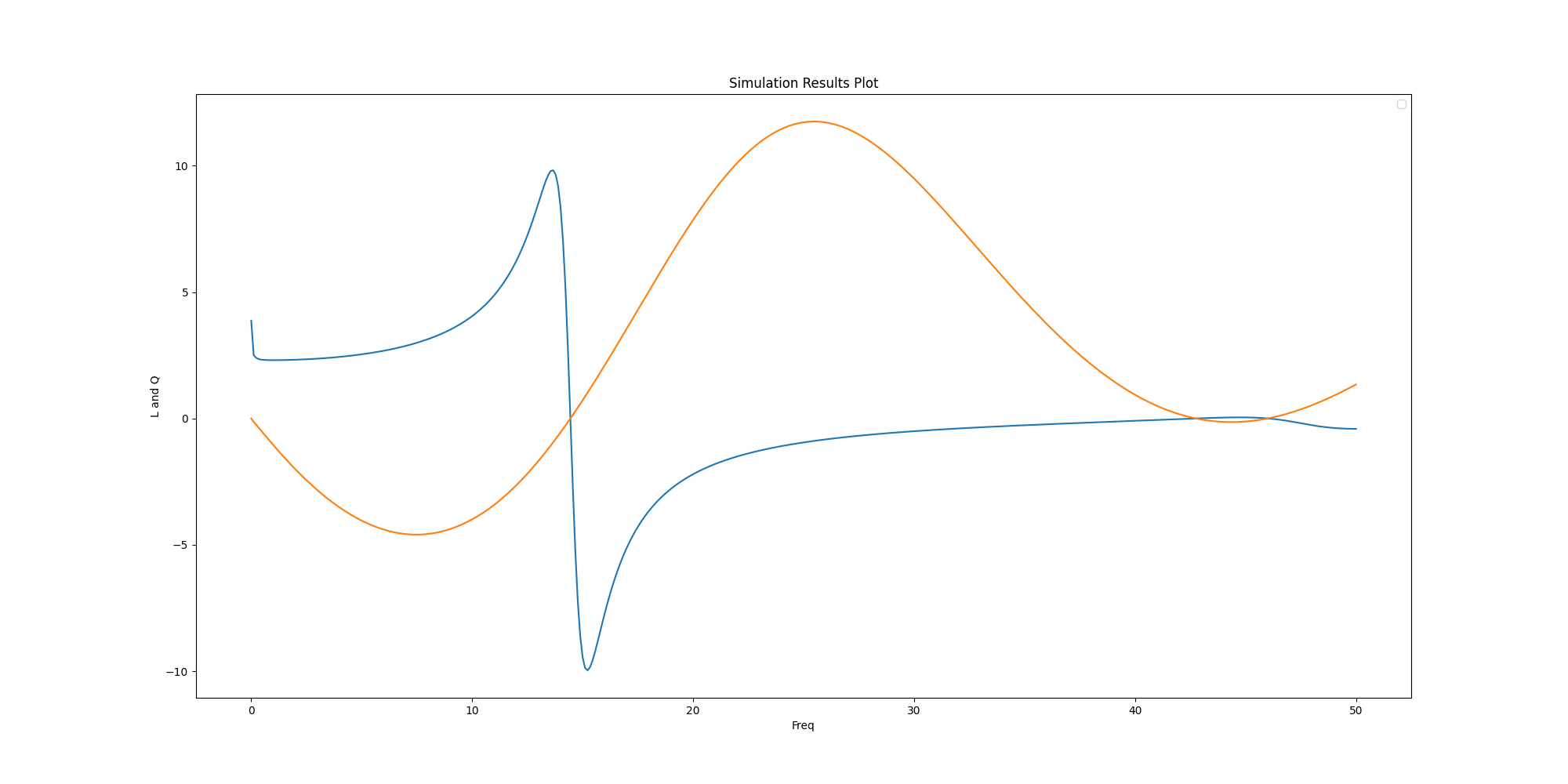
<Figure size 2000x1000 with 1 Axes>
Export results to csv file#
Export results to csv file
data.export_data_to_csv(os.path.join(hfss.toolkit_directory, "output.csv"))
True
Save project and close AEDT#
Save the project and close AEDT.
hfss.save_project(project_name)
hfss.release_desktop()
True
Total running time of the script: (1 minutes 28.290 seconds)