Note
Go to the end to download the full example code.
2D Extractor: stripline analysis#
This example shows how you can use PyAEDT to create a differential stripline design in 2D Extractor and run a simulation.
Perform required imports#
Perform required imports.
import os
import pyaedt
Set AEDT version#
Set AEDT version.
aedt_version = "2024.1"
Set non-graphical mode#
Set non-graphical mode.
You can set non_graphical either to True or False.
non_graphical = False
project_path = pyaedt.generate_unique_project_name()
Launch AEDT and 2D Extractor#
Launch AEDT 2023 R2 in graphical mode and launch 2D Extractor. This example uses SI units.
q = pyaedt.Q2d(projectname=project_path,
designname="differential_stripline",
specified_version=aedt_version,
non_graphical=non_graphical,
new_desktop_session=True
)
C:\actions-runner\_work\_tool\Python\3.10.9\x64\lib\subprocess.py:1072: ResourceWarning: subprocess 13116 is still running
_warn("subprocess %s is still running" % self.pid,
C:\actions-runner\_work\pyaedt\pyaedt\.venv\lib\site-packages\pyaedt\generic\settings.py:383: ResourceWarning: unclosed file <_io.TextIOWrapper name='D:\\Temp\\pyaedt_ansys.log' mode='a' encoding='cp1252'>
self._logger = val
Define variables#
Define variables.
e_factor = "e_factor"
sig_w = "sig_bot_w"
sig_gap = "sig_gap"
co_gnd_w = "gnd_w"
clearance = "clearance"
cond_h = "cond_h"
core_h = "core_h"
pp_h = "pp_h"
for var_name, var_value in {
"e_factor": "2",
"sig_bot_w": "150um",
"sig_gap": "150um",
"gnd_w": "500um",
"clearance": "150um",
"cond_h": "17um",
"core_h": "150um",
"pp_h": "150um",
}.items():
q[var_name] = var_value
delta_w_half = "({0}/{1})".format(cond_h, e_factor)
sig_top_w = "({1}-{0}*2)".format(delta_w_half, sig_w)
co_gnd_top_w = "({1}-{0}*2)".format(delta_w_half, co_gnd_w)
model_w = "{}*2+{}*2+{}*2+{}".format(co_gnd_w, clearance, sig_w, sig_gap)
Create primitives#
Create primitives and define the layer heights.
layer_1_lh = 0
layer_1_uh = cond_h
layer_2_lh = layer_1_uh + "+" + core_h
layer_2_uh = layer_2_lh + "+" + cond_h
layer_3_lh = layer_2_uh + "+" + pp_h
layer_3_uh = layer_3_lh + "+" + cond_h
Create positive signal#
Create a positive signal.
base_line_obj = q.modeler.create_polyline([[0, layer_2_lh, 0], [sig_w, layer_2_lh, 0]], name="signal_p")
top_line_obj = q.modeler.create_polyline([[0, layer_2_uh, 0], [sig_top_w, layer_2_uh, 0]])
q.modeler.move([top_line_obj], [delta_w_half, 0, 0])
q.modeler.connect([base_line_obj, top_line_obj])
q.modeler.move([base_line_obj], ["{}+{}".format(co_gnd_w, clearance), 0, 0])
# Create negative signal
# ~~~~~~~~~~~~~~~~~~~~~~
# Create a negative signal.
base_line_obj = q.modeler.create_polyline(points=[[0, layer_2_lh, 0], [sig_w, layer_2_lh, 0]], name="signal_n")
top_line_obj = q.modeler.create_polyline(points=[[0, layer_2_uh, 0], [sig_top_w, layer_2_uh, 0]])
q.modeler.move(assignment=[top_line_obj], vector=[delta_w_half, 0, 0])
q.modeler.connect([base_line_obj, top_line_obj])
q.modeler.move(assignment=[base_line_obj], vector=["{}+{}+{}+{}".format(co_gnd_w, clearance, sig_w, sig_gap), 0, 0])
True
Create coplanar ground#
Create a coplanar ground.
base_line_obj = q.modeler.create_polyline(points=[[0, layer_2_lh, 0], [co_gnd_w, layer_2_lh, 0]], name="co_gnd_left")
top_line_obj = q.modeler.create_polyline(points=[[0, layer_2_uh, 0], [co_gnd_top_w, layer_2_uh, 0]])
q.modeler.move([top_line_obj], [delta_w_half, 0, 0])
q.modeler.connect([base_line_obj, top_line_obj])
base_line_obj = q.modeler.create_polyline(points=[[0, layer_2_lh, 0], [co_gnd_w, layer_2_lh, 0]], name="co_gnd_right")
top_line_obj = q.modeler.create_polyline(points=[[0, layer_2_uh, 0], [co_gnd_top_w, layer_2_uh, 0]])
q.modeler.move(assignment=[top_line_obj], vector=[delta_w_half, 0, 0])
q.modeler.connect([base_line_obj, top_line_obj])
q.modeler.move(assignment=[base_line_obj], vector=["{}+{}*2+{}*2+{}".format(co_gnd_w, clearance, sig_w, sig_gap), 0, 0])
True
Create reference ground plane#
Create a reference ground plane.
q.modeler.create_rectangle(origin=[0, layer_1_lh, 0], sizes=[model_w, cond_h], name="ref_gnd_u")
q.modeler.create_rectangle(origin=[0, layer_3_lh, 0], sizes=[model_w, cond_h], name="ref_gnd_l")
<pyaedt.modeler.cad.object3d.Object3d object at 0x000002264A684700>
Create dielectric#
Create a dielectric.
q.modeler.create_rectangle(
origin=[0, layer_1_uh, 0], sizes=[model_w, core_h], name="Core", material="FR4_epoxy"
)
q.modeler.create_rectangle(
origin=[0, layer_2_uh, 0], sizes=[model_w, pp_h], name="Prepreg", material="FR4_epoxy"
)
q.modeler.create_rectangle(
origin=[0, layer_2_lh, 0], sizes=[model_w, cond_h], name="Filling", material="FR4_epoxy"
)
<pyaedt.modeler.cad.object3d.Object3d object at 0x000002263F04F5B0>
Assign conductors#
Assign conductors to the signal.
obj = q.modeler.get_object_from_name("signal_p")
q.assign_single_conductor(assignment=[obj], name=obj.name, conductor_type="SignalLine", solve_option="SolveOnBoundary",
units="mm")
obj = q.modeler.get_object_from_name("signal_n")
q.assign_single_conductor(assignment=[obj], name=obj.name, conductor_type="SignalLine", solve_option="SolveOnBoundary",
units="mm")
<pyaedt.modules.Boundary.BoundaryObject object at 0x0000022600F7B9A0>
Create reference ground#
Create a reference ground.
obj = [q.modeler.get_object_from_name(i) for i in ["co_gnd_left", "co_gnd_right", "ref_gnd_u", "ref_gnd_l"]]
q.assign_single_conductor(assignment=obj, name="gnd", conductor_type="ReferenceGround", solve_option="SolveOnBoundary",
units="mm")
<pyaedt.modules.Boundary.BoundaryObject object at 0x0000022600F7BB20>
Assign Huray model on signals#
Assign the Huray model on the signals.
obj = q.modeler.get_object_from_name("signal_p")
q.assign_huray_finitecond_to_edges(obj.edges, radius="0.5um", ratio=3, name="b_" + obj.name)
obj = q.modeler.get_object_from_name("signal_n")
q.assign_huray_finitecond_to_edges(obj.edges, radius="0.5um", ratio=3, name="b_" + obj.name)
<pyaedt.modules.Boundary.BoundaryObject object at 0x0000022600F7BE20>
Define differential pair#
Define the differential pair.
matrix = q.insert_reduced_matrix(operation_name=q.MATRIXOPERATIONS.DiffPair, assignment=["signal_p", "signal_n"],
reduced_matrix="diff_pair")
Create setup, analyze, and plot#
Create a setup, analyze, and plot solution data.
# Create a setup.
setup = q.create_setup(name="new_setup")
# Add a sweep.
sweep = setup.add_sweep(name="sweep1", sweep_type="Discrete")
sweep.props["RangeType"] = "LinearStep"
sweep.props["RangeStart"] = "1GHz"
sweep.props["RangeStep"] = "100MHz"
sweep.props["RangeEnd"] = "5GHz"
sweep.props["SaveFields"] = False
sweep.props["SaveRadFields"] = False
sweep.props["Type"] = "Interpolating"
sweep.update()
# Analyze the nominal design and plot characteristic impedance.
q.analyze()
plot_sources = matrix.get_sources_for_plot(category="Z0")
a = q.post.get_solution_data(expressions=plot_sources, context=matrix.name)
a.plot(snapshot_path=os.path.join(q.working_directory, "plot.jpg")) # Save plot as jpg
# Add a parametric sweep and analyze.
parametric = q.parametrics.add(sweep_var="sig_bot_w", start_point=75, end_point=100, step=5,
variation_type="LinearStep")
parametric.add_variation(sweep_var="sig_gap", start_point="100um", end_point="200um", step=5,
variation_type="LinearCount")
q.analyze_setup(name=parametric.name)
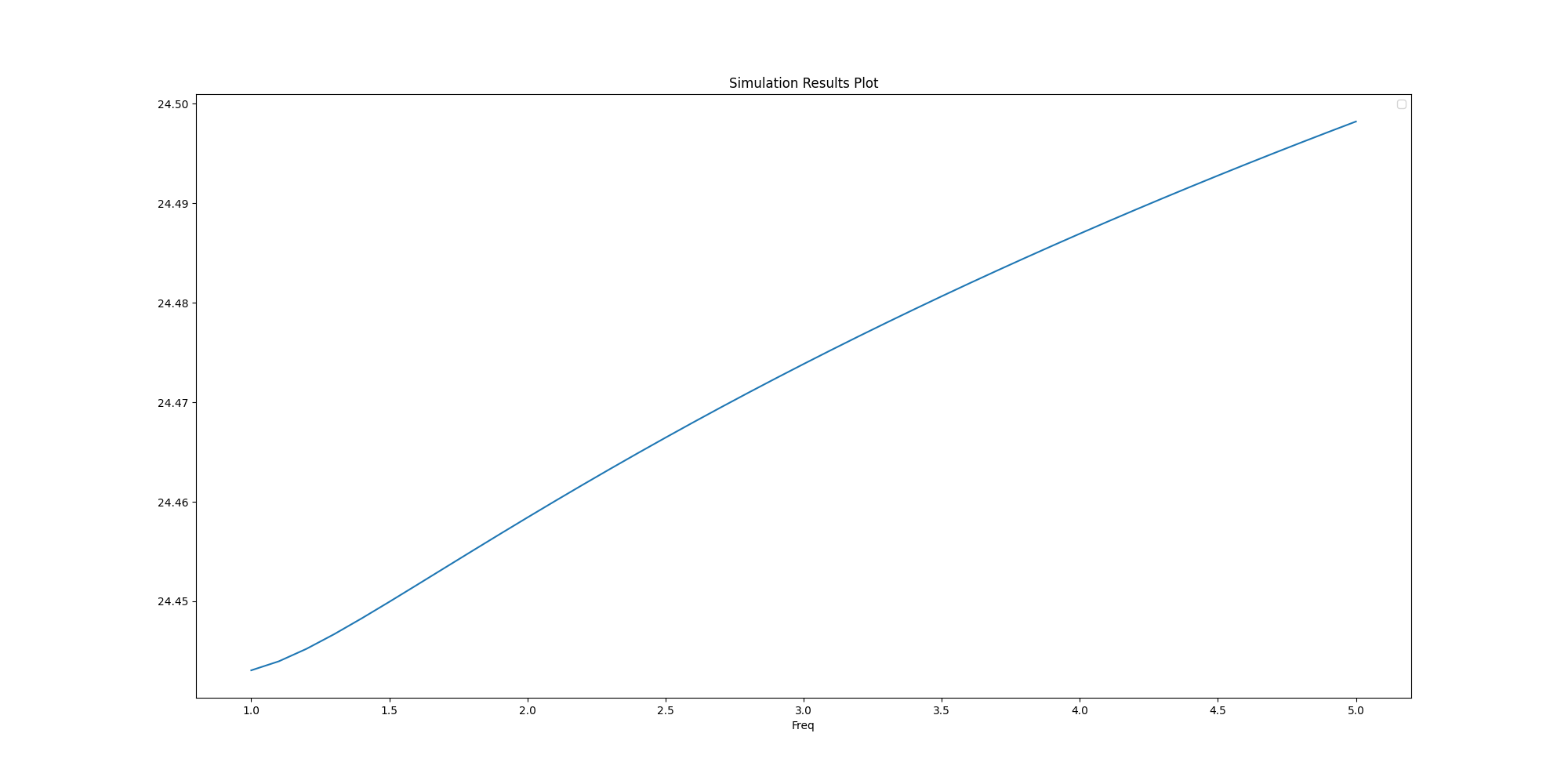
No artists with labels found to put in legend. Note that artists whose label start with an underscore are ignored when legend() is called with no argument.
True
Save project and release AEDT#
Save the project and release AEDT.
q.save_project()
q.release_desktop()
True
Total running time of the script: (3 minutes 56.732 seconds)