Note
Go to the end to download the full example code
Q3D Extractor: PCB DCIR analysis#
This example shows how you can use PyAEDT to create a design in Q3D Extractor and run a DC IR Drop simulation starting from an EDB Project.
Perform required imports#
Perform required imports.
import os
import tempfile
import pyaedt
Set up project files and path#
Download needed project file and set up temporary project directory.
project_dir = pyaedt.generate_unique_folder_name()
aedb_project = pyaedt.downloads.download_file('edb/ANSYS-HSD_V1.aedb', destination=project_dir)
coil = pyaedt.downloads.download_file('inductance_3d_component', 'air_coil.a3dcomp')
res = pyaedt.downloads.download_file('resistors', 'Res_0402.a3dcomp')
project_name = pyaedt.generate_unique_name("HSD")
output_edb = os.path.join(project_dir, project_name + '.aedb')
output_q3d = os.path.join(project_dir, project_name + '_q3d.aedt')
Open EDB#
Open the EDB project and create a cutout on the selected nets before exporting to Q3D.
edb = pyaedt.Edb(aedb_project, edbversion="2023.2")
edb.cutout(["1.2V_AVDLL_PLL", "1.2V_AVDDL", "1.2V_DVDDL", "NetR106_1"],
["GND"],
output_aedb_path=output_edb,
use_pyaedt_extent_computing=True,
)
C:\actions-runner\_work\pyaedt\pyaedt\testenv\lib\site-packages\pyaedt\edb_core\components.py:163: DeprecationWarning: Use new property :func:`instances` instead.
warnings.warn("Use new property :func:`instances` instead.", DeprecationWarning)
True
Identify pin positions#
Identify [x,y] pin locations on the components to define where to assign sources and sinks for Q3D.
pin_u11_scl = [i for i in edb.components["U11"].pins.values() if i.net_name == "1.2V_AVDLL_PLL"]
pin_u9_1 = [i for i in edb.components["U9"].pins.values() if i.net_name == "1.2V_AVDDL"]
pin_u9_2 = [i for i in edb.components["U9"].pins.values() if i.net_name == "1.2V_DVDDL"]
pin_u11_r106 = [i for i in edb.components["U11"].pins.values() if i.net_name == "NetR106_1"]
Append Z Positions#
Compute Q3D 3D position. The factor 1000 converts from “meters” to “mm”.
location_u11_scl = [i * 1000 for i in pin_u11_scl[0].position]
location_u11_scl.append(edb.components["U11"].upper_elevation * 1000)
location_u9_1_scl = [i * 1000 for i in pin_u9_1[0].position]
location_u9_1_scl.append(edb.components["U9"].upper_elevation * 1000)
location_u9_2_scl = [i * 1000 for i in pin_u9_2[0].position]
location_u9_2_scl.append(edb.components["U9"].upper_elevation * 1000)
location_u11_r106 = [i * 1000 for i in pin_u11_r106[0].position]
location_u11_r106.append(edb.components["U11"].upper_elevation * 1000)
Identify pin positions for 3D components#
Identify the pin positions where 3D components of passives are to be added.
location_l2_1 = [i * 1000 for i in edb.components["L2"].pins["1"].position]
location_l2_1.append(edb.components["L2"].upper_elevation * 1000)
location_l4_1 = [i * 1000 for i in edb.components["L4"].pins["1"].position]
location_l4_1.append(edb.components["L4"].upper_elevation * 1000)
location_r106_1 = [i * 1000 for i in edb.components["R106"].pins["1"].position]
location_r106_1.append(edb.components["R106"].upper_elevation * 1000)
Save and close EDB#
Save and close EDB. Then, open EDT in HFSS 3D Layout to generate the 3D model.
edb.save_edb()
edb.close_edb()
h3d = pyaedt.Hfss3dLayout(output_edb, specified_version="2023.2", non_graphical=False, new_desktop_session=True)
Initializing new desktop!
Export to Q3D#
Create a dummy setup and export the layout in Q3D.
The keep_net_name parameter reassigns Q3D net names from HFSS 3D Layout.
setup = h3d.create_setup()
setup.export_to_q3d(output_q3d, keep_net_name=True)
h3d.close_project()
Returning found desktop with PID 9292!
True
Open Q3D#
Launch the newly created q3d project.
q3d = pyaedt.Q3d(output_q3d)
q3d.modeler.delete("GND")
q3d.delete_all_nets()
Returning found desktop with PID 9292!
True
Insert inductors#
Create new coordinate systems and place 3D component inductors.
q3d.modeler.create_coordinate_system(location_l2_1, name="L2")
comp = q3d.modeler.insert_3d_component(coil, targetCS="L2")
comp.rotate(q3d.AXIS.Z, -90)
comp.parameters["n_turns"] = "3"
comp.parameters["d_wire"] = "100um"
q3d.modeler.set_working_coordinate_system("Global")
q3d.modeler.create_coordinate_system(location_l4_1, name="L4")
comp2 = q3d.modeler.insert_3d_component(coil, targetCS="L4",)
comp2.rotate(q3d.AXIS.Z, -90)
comp2.parameters["n_turns"] = "3"
comp2.parameters["d_wire"] = "100um"
q3d.modeler.set_working_coordinate_system("Global")
q3d.modeler.set_working_coordinate_system("Global")
q3d.modeler.create_coordinate_system(location_r106_1, name="R106")
comp3= q3d.modeler.insert_3d_component(res, targetCS="R106",geo_params={'$Resistance': 2000})
comp3.rotate(q3d.AXIS.Z, -90)
q3d.modeler.set_working_coordinate_system("Global")
True
Delete dielectrics#
Delete all dielectric objects since not needed in DC analysis.
q3d.modeler.delete(q3d.modeler.get_objects_by_material("Megtron4"))
q3d.modeler.delete(q3d.modeler.get_objects_by_material("Megtron4_2"))
q3d.modeler.delete(q3d.modeler.get_objects_by_material("Megtron4_3"))
q3d.modeler.delete(q3d.modeler.get_objects_by_material("Solder Resist"))
objs_copper = q3d.modeler.get_objects_by_material("copper")
objs_copper_names = [i.name for i in objs_copper]
q3d.plot(show=False,objects=objs_copper_names, plot_as_separate_objects=False,
export_path=os.path.join(q3d.working_directory, "Q3D.jpg"), plot_air_objects=False)
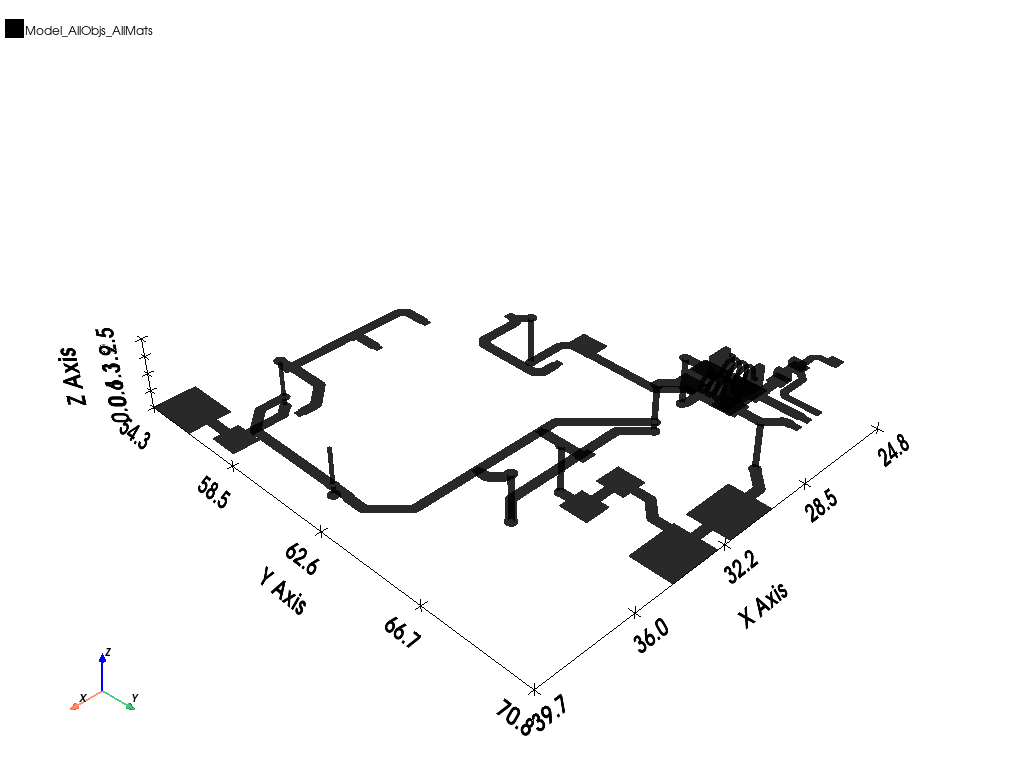
<pyaedt.generic.plot.ModelPlotter object at 0x000001D9A4FB65C0>
Assign source and sink#
Use previously calculated positions to identify faces, select the net “1_Top” and assign sources and sinks on nets.
sink_f = q3d.modeler.create_circle(q3d.PLANE.XY, location_u11_scl, 0.1)
source_f1 = q3d.modeler.create_circle(q3d.PLANE.XY, location_u9_1_scl, 0.1)
source_f2 = q3d.modeler.create_circle(q3d.PLANE.XY, location_u9_2_scl, 0.1)
source_f3= q3d.modeler.create_circle(q3d.PLANE.XY, location_u11_r106, 0.1)
q3d.auto_identify_nets()
identified_net = q3d.nets[0]
q3d.sink(sink_f, net_name=identified_net)
source1 = q3d.source(source_f1, net_name=identified_net)
source2 = q3d.source(source_f2, net_name=identified_net)
source3 = q3d.source(source_f3, net_name=identified_net)
q3d.edit_sources(dcrl={"{}:{}".format(source1.props["Net"], source1.name): "1.0A",
"{}:{}".format(source2.props["Net"], source2.name): "1.0A"})
True
Create setup#
Create a setup and a frequency sweep from DC to 2GHz. Analyze project.
setup = q3d.create_setup()
setup.dc_enabled = True
setup.capacitance_enabled = False
setup.ac_rl_enabled = False
setup.props["SaveFields"] = True
setup.props["DC"]["Cond"]["MaxPass"]=3
setup.analyze()
Phi plot#
Compute ACL solutions and plot them.
plot1 = q3d.post.create_fieldplot_surface(q3d.modeler.get_objects_by_material("copper"), "Phidc",
intrinsincDict={"Freq": "1GHz"})
q3d.post.plot_field_from_fieldplot(
plot1.name,
project_path=q3d.working_directory,
meshplot=False,
imageformat="jpg",
view="isometric",
show=False,
plot_cad_objs=False,
log_scale=False,
)
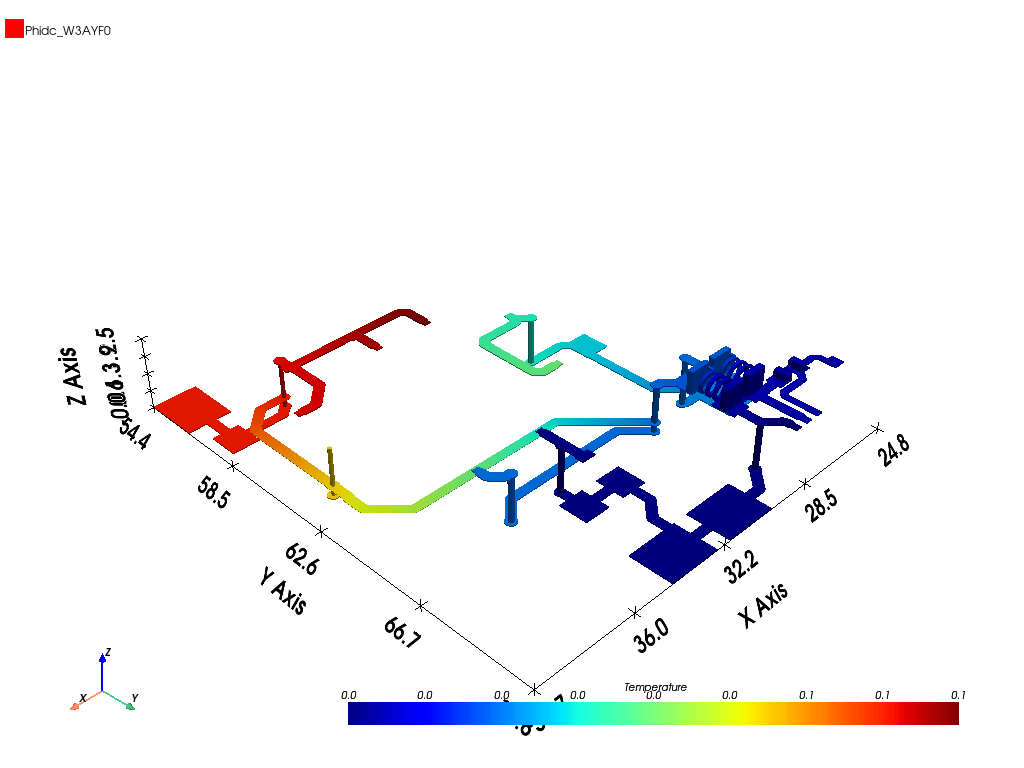
<pyaedt.generic.plot.ModelPlotter object at 0x000001D9AA278E20>
Close AEDT#
After the simulation completes, you can close AEDT or release it using the
release_desktop method. All methods provide for saving projects before closing.
q3d.save_project()
q3d.release_desktop()
True
Total running time of the script: (4 minutes 57.212 seconds)