Note
Go to the end to download the full example code
Icepak: Importing a PCB and its components via IDF and EDB#
This example shows how to import a PCB and its components using IDF files (.ldb/.bdf). The .emn/.emp combination can also be used in a similar way.
Perform required imports#
Perform required imports including the opertaing system, Ansys PyAEDT packages.
# Generic Python packages
import os
# PyAEDT Packages
import pyaedt
from pyaedt import Icepak
from pyaedt import Desktop
from pyaedt import Hfss3dLayout
from pyaedt.modules.Boundary import BoundaryObject
Set non-graphical mode#
Set non-graphical mode.
You can set non_graphical either to True or False.
non_graphical = False
Download and open project#
Download the project, open it, and save it to the temporary folder.
temp_folder = pyaedt.generate_unique_folder_name()
ipk = pyaedt.Icepak(projectname=os.path.join(temp_folder, "Icepak_ECAD_Import.aedt"),
specified_version="2023.2",
new_desktop_session=True,
non_graphical=non_graphical
)
ipk.autosave_disable() # Saves the project
Initializing new desktop!
True
Import the IDF files#
Sample *.bdf and *.ldf files are presented here.
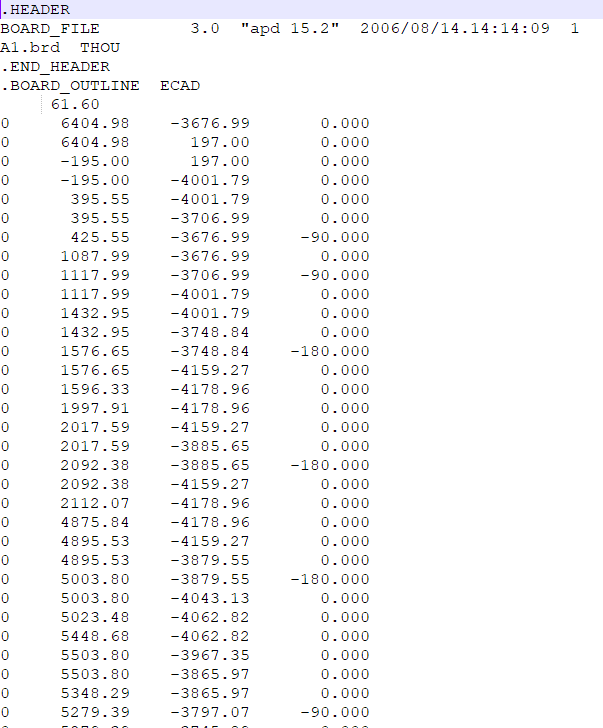

Imports the idf files with several filtering options incluing caps, resistors, inductors, power, size, … There are also options for the PCB creation (number o flayers, copper percentages, layer sizes). In this examples, the default values are used for the PCB. The imported PCB here will be deleted later and replaced by a PCB that has the trace information for higher accuracy.
def_path = pyaedt.downloads.download_file('icepak/Icepak_ECAD_Import/A1_uprev.aedb','edb.def',temp_folder)
board_path = pyaedt.downloads.download_file('icepak/Icepak_ECAD_Import/','A1.bdf',temp_folder)
library_path = pyaedt.downloads.download_file('icepak/Icepak_ECAD_Import/','A1.ldf',temp_folder)
ipk.import_idf(board_path, library_path=None, control_path=None,
filter_cap=False, filter_ind=False, filter_res=False,
filter_height_under=None, filter_height_exclude_2d=False,
power_under=None, create_filtered_as_non_model=False,
high_surface_thick='0.07mm', low_surface_thick='0.07mm',
internal_thick='0.07mm', internal_layer_number=2,
high_surface_coverage=30, low_surface_coverage=30,
internal_layer_coverage=30, trace_material='Cu-Pure',
substrate_material='FR-4', create_board=True,
model_board_as_rect=False, model_device_as_rect=True,
cutoff_height='5mm', component_lib='')
True
Fit to scale, save the project#
ipk.modeler.fit_all() # scales to fit all objects in AEDT
ipk.save_project() # saves the project
True
Add an HFSS 3D Layout design with the layout information of the PCB#
Layout_name = 'A1_uprev' # 3D layout name available for import, the extension of .aedb should not be listed here
hfss3dLO = Hfss3dLayout('Icepak_ECAD_Import', 'PCB_temp') # adding a dummy HFSS 3D layout to the current project
#edb_full_path = os.path.join(os.getcwd(), Layout_name+'.aedb\edb.def') # path to the EDB file
hfss3dLO.import_edb(def_path) # importing the EDB file
hfss3dLO.save_project() # save the new project so files are stored in the path
ipk.delete_design(name='PCB_temp', fallback_design=None) # deleting the dummy layout from the original project
# This part creates a 3D component PCB in Icepak from the imported EDB file
# 1 watt is assigned to the PCB as power input
component_name = "PCB_ECAD"
odb_path = os.path.join(temp_folder, 'icepak/Icepak_ECAD_Import/'+Layout_name+'.aedt')
ipk.create_pcb_from_3dlayout(
component_name, odb_path, Layout_name, resolution=2, extenttype="Polygon", outlinepolygon='poly_0',
custom_x_resolution=None, custom_y_resolution=None,power_in=1)
Returning found desktop with PID 11408!
Returning found desktop with PID 11408!
C:\actions-runner\_work\pyaedt\pyaedt\testenv\lib\site-packages\pyaedt\icepak.py:2241: DeprecationWarning: ``extenttype`` was deprecated in 0.6.43. Use ``extent_type`` instead.
warnings.warn(
C:\actions-runner\_work\pyaedt\pyaedt\testenv\lib\site-packages\pyaedt\icepak.py:2248: DeprecationWarning: ``outlinepolygon`` was deprecated in 0.6.43. Use ``outline_polygon`` instead.
warnings.warn(
<pyaedt.modules.Boundary.NativeComponentObject object at 0x000001D9ED99F1C0>
Delete PCB objects#
Delete the PCB object from IDF import.
ipk.modeler.delete_objects_containing("IDF_BoardOutline", False)
True
Compute power budget#
# creates a setup to be able to calculate the power
ipk.create_setup("setup1")
power_budget, total = ipk.post.power_budget("W")
print(total)
4.0
Closing and releasing AEDT#
ipk.close_project() # close the project
ipk.release_desktop() # release the AEDT session. If this step is missing, AEDT cannot be closed.
True
Total running time of the script: (1 minutes 56.561 seconds)