Note
Go to the end to download the full example code.
Icepak: graphic card thermal analysis#
This example shows how you can use PyAEDT to create a graphic card setup in Icepak and postprocess results. The example file is an Icepak project with a model that is already created and has materials assigned.
Perform required imports#
Perform required imports.
import os
import pyaedt
Set AEDT version#
Set AEDT version.
aedt_version = "2024.1"
Set non-graphical mode#
Set non-graphical mode.
You can set non_graphical either to True or False.
non_graphical = False
Download and open project#
Download the project, open it, and save it to the temporary folder.
temp_folder = pyaedt.generate_unique_folder_name()
project_temp_name = pyaedt.downloads.download_icepak(temp_folder)
ipk = pyaedt.Icepak(project=project_temp_name,
version=aedt_version,
new_desktop=True,
non_graphical=non_graphical
)
ipk.autosave_disable()
C:\actions-runner\_work\_tool\Python\3.10.9\x64\lib\subprocess.py:1072: ResourceWarning: subprocess 10032 is still running
_warn("subprocess %s is still running" % self.pid,
C:\actions-runner\_work\pyaedt\pyaedt\.venv\lib\site-packages\pyaedt\generic\settings.py:428: ResourceWarning: unclosed file <_io.TextIOWrapper name='D:\\Temp\\pyaedt_ansys.log' mode='a' encoding='cp1252'>
self._logger = val
True
Plot model#
Plot the model.
ipk.plot(show=False, output_file=os.path.join(temp_folder, "Graphics_card.jpg"), plot_air_objects=False)
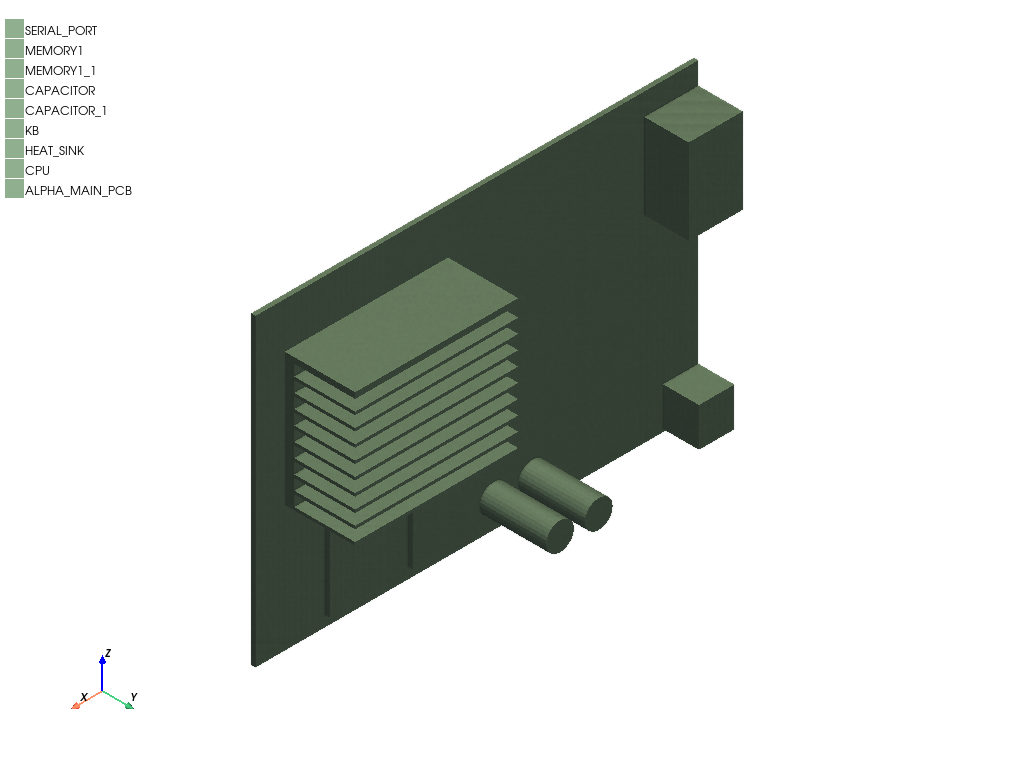
<pyaedt.generic.plot.ModelPlotter object at 0x00000188000F5A80>
Create source blocks#
Create source blocks on the CPU and memories.
ipk.create_source_block("CPU", "25W")
ipk.create_source_block(["MEMORY1", "MEMORY1_1"], "5W")
<pyaedt.modules.Boundary.BoundaryObject object at 0x0000018804C412D0>
Assign openings and grille#
Assign openings and a grille.
region = ipk.modeler["Region"]
ipk.assign_openings(air_faces=region.bottom_face_x.id)
ipk.assign_grille(air_faces=region.top_face_x.id, free_area_ratio=0.8)
<pyaedt.modules.Boundary.BoundaryObject object at 0x00000187E77E3550>
Assign mesh regions#
Assign a mesh region to the heat sink and CPU.
mesh_region = ipk.mesh.assign_mesh_region(assignment=["HEAT_SINK", "CPU"])
mesh_region.UserSpecifiedSettings = True
mesh_region.MaxElementSizeX = "3.35mm"
mesh_region.MaxElementSizeY = "1.75mm"
mesh_region.MaxElementSizeZ = "2.65mm"
mesh_region.MaxLevels = "2"
mesh_region.update()
True
Assign point monitor#
Assign a point monitor and set it up.
ipk.assign_point_monitor(point_position=["-35mm", "3.6mm", "-86mm"], monitor_name="TemperatureMonitor1")
ipk.assign_point_monitor(point_position=["80mm", "14.243mm", "-55mm"], monitor_type="Speed")
setup1 = ipk.create_setup()
setup1.props["Flow Regime"] = "Turbulent"
setup1.props["Convergence Criteria - Max Iterations"] = 5
setup1.props["Linear Solver Type - Pressure"] = "flex"
setup1.props["Linear Solver Type - Temperature"] = "flex"
ipk.save_project()
True
Solve project and postprocess#
Solve the project and plot temperatures.
quantity_name = "SurfTemperature"
surflist = [i.id for i in ipk.modeler["CPU"].faces]
surflist += [i.id for i in ipk.modeler["MEMORY1"].faces]
surflist += [i.id for i in ipk.modeler["MEMORY1_1"].faces]
surflist += [i.id for i in ipk.modeler["ALPHA_MAIN_PCB"].faces]
plot5 = ipk.post.create_fieldplot_surface(surflist, "SurfTemperature")
ipk.analyze()
True
Release AEDT#
Release AEDT.
ipk.release_desktop(True, True)
True
Total running time of the script: (2 minutes 14.847 seconds)