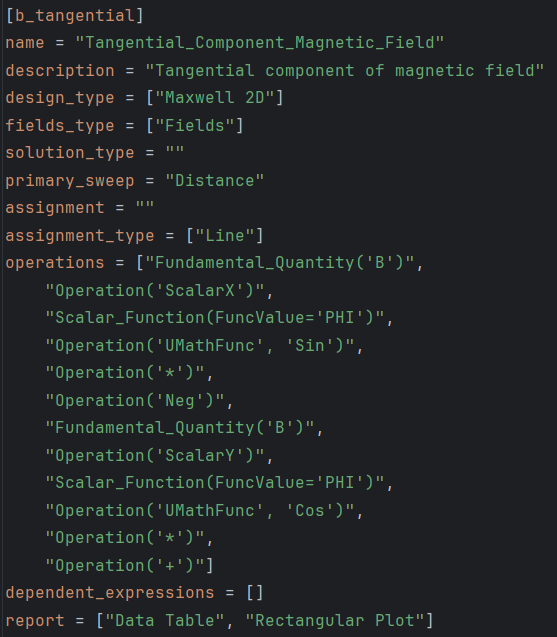Advanced fields calculator#
The Advanced Fields Calculator provides an additional pool of custom expressions appropriate for each solver. These expressions can be used with the ones already available in the AEDT Fields Calculator. These two libraries combined together provide a way to conveniently calculate frequently used quantities.
Operations such as adding, loading, and deleting named expressions and creating CLC expressions files are now automated and available in PyAEDT.
The core component is a TOML file (expression_catalog.toml) that functions as an expressions catalog.
It is located in the misc directory of the codebase and looks like this:
Description: Name to display in the UI.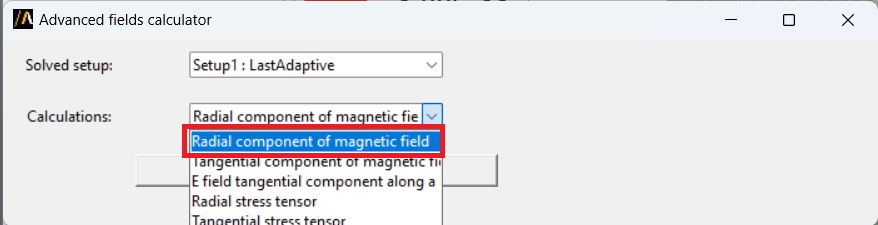
Operations: List of operations to perform to compute the expression.
Expressions tend to be classified as either general or non-general.
General expressions are generally independent of a geometry definition. For example, in the previous image, to calculate the magnetic field tangential component, there is no need to specify a geometry assignment. Whereas in the following example, to calculate the voltage drop along a line, the line assignment is needed for the computation:
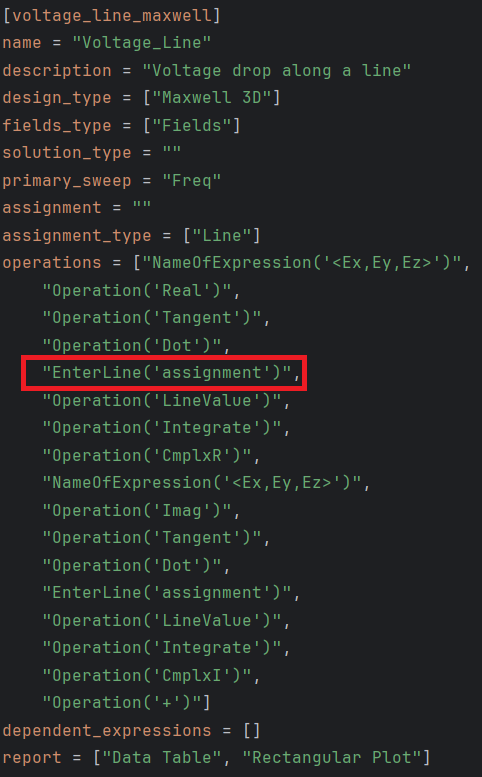
To help you understand this difference, a method named is_general_expression(expression_name) is implemented.
This method returns True if the expression is general or False otherwise.
It is possible to add named expressions dependent to one another:
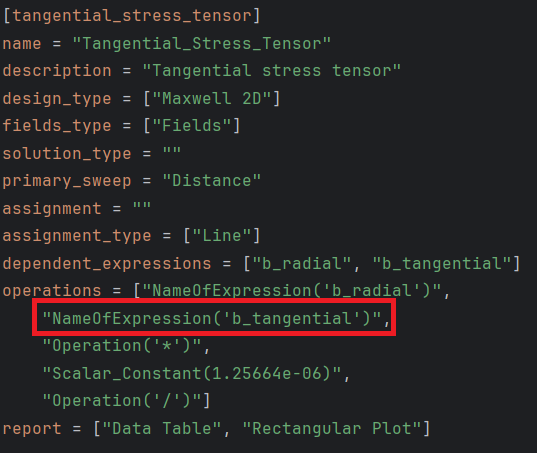
It is also possible for you to add an external TOML file in the PersonalLib folder
to load custom expressions. This could be especially useful if you do not want to share expressions.
To load a personalized TOML file, use the load_expression_file(toml_file_path) method.
Finally, this code shows how you can use the Advanced Field Calculator:
import ansys.aedt.core
hfss = ansys.aedt.core.Hfss()
# Specify the AEDT session to connect
os.environ["PYAEDT_DESKTOP_PORT"] = str(hfss.desktop_class.port)
os.environ["PYAEDT_DESKTOP_VERSION"] = hfss.desktop_class.aedt_version_id
# Add an existing expression in the catalog
name = hfss.post.fields_calculator.add_expression("voltage_line", "Polyline1")
# Create plots in AEDT specified in the .toml
hfss.post.fields_calculator.expression_plot("voltage_line", "Polyline1", [name])
# Delete expression
hfss.post.fields_calculator.delete_expression(name)
hfss.release_desktop(False, False)