Choke designer#
The Choke designer extension enables users to create and customize choke configurations and export the generated geometry to HFSS.
The extension provides a graphical user interface (GUI) for configuration, or it can be used in batch mode via command line arguments.
The following image shows the extension GUI:
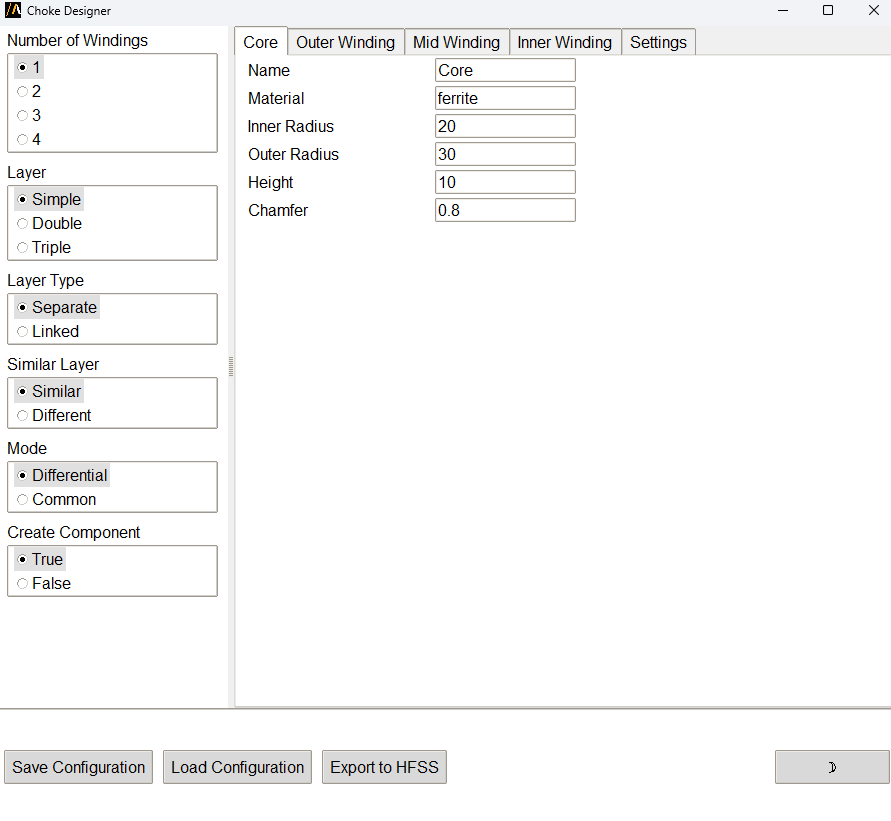
Features#
Configure choke parameters including core dimensions, windings, layers, and material properties.
Export designs to HFSS.
Save and load configurations as JSON files.
Switch between light and dark themes in the GUI.
Using the extension#
Open the Automation tab in the HFSS interface.
Locate and click the Choke designer icon under the Extension Manager.
In the GUI, users can interact with the following options: - Adjust configuration parameters in the Left panel using radio buttons for options such as number of windings and layer types. - Modify detailed parameters for the core and windings in the Right Panel under respective tabs. - Use the buttons at the bottom to:
Save the current configuration as a .json file.
Load an existing configuration file.
Export to HFSS.
Toggle between light and dark themes.
Click on Export to HFSS to export design to HFSS.
Note
Remember to check that your parameters are valid before exporting.
Command line#
The extension can also be used directly via the command line for batch processing.
Use the following syntax to run the extension:
Example configuration file#
Here is an example of a choke configuration in JSON format: Choke file.
Ensure the parameters are valid before importing.
Validation rules#
The outer radius must be greater than the inner radius for the core and windings.
Heights and wire diameters must be positive.
The user interface provides detailed feedback on validation errors in the form of message boxes.

