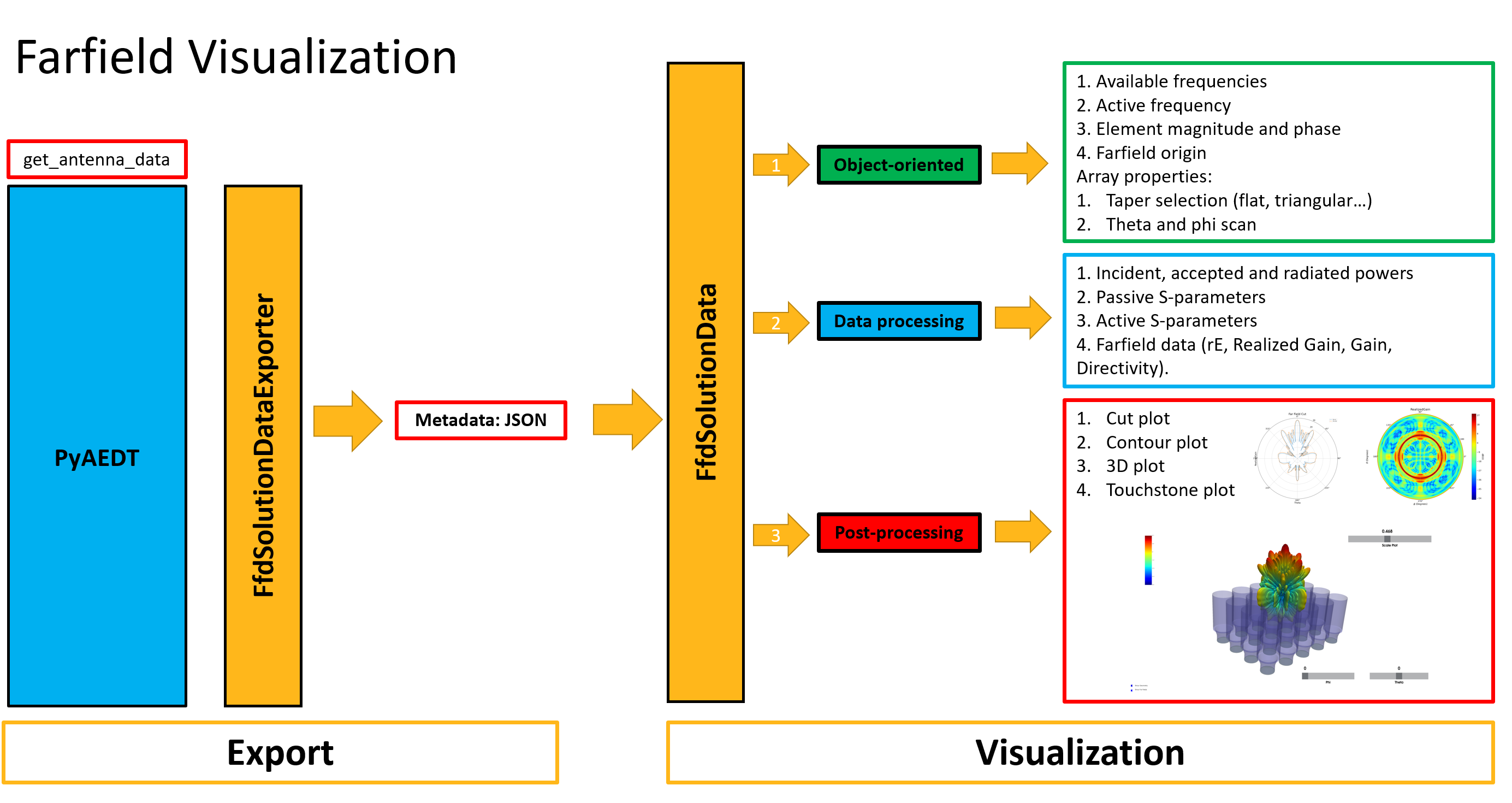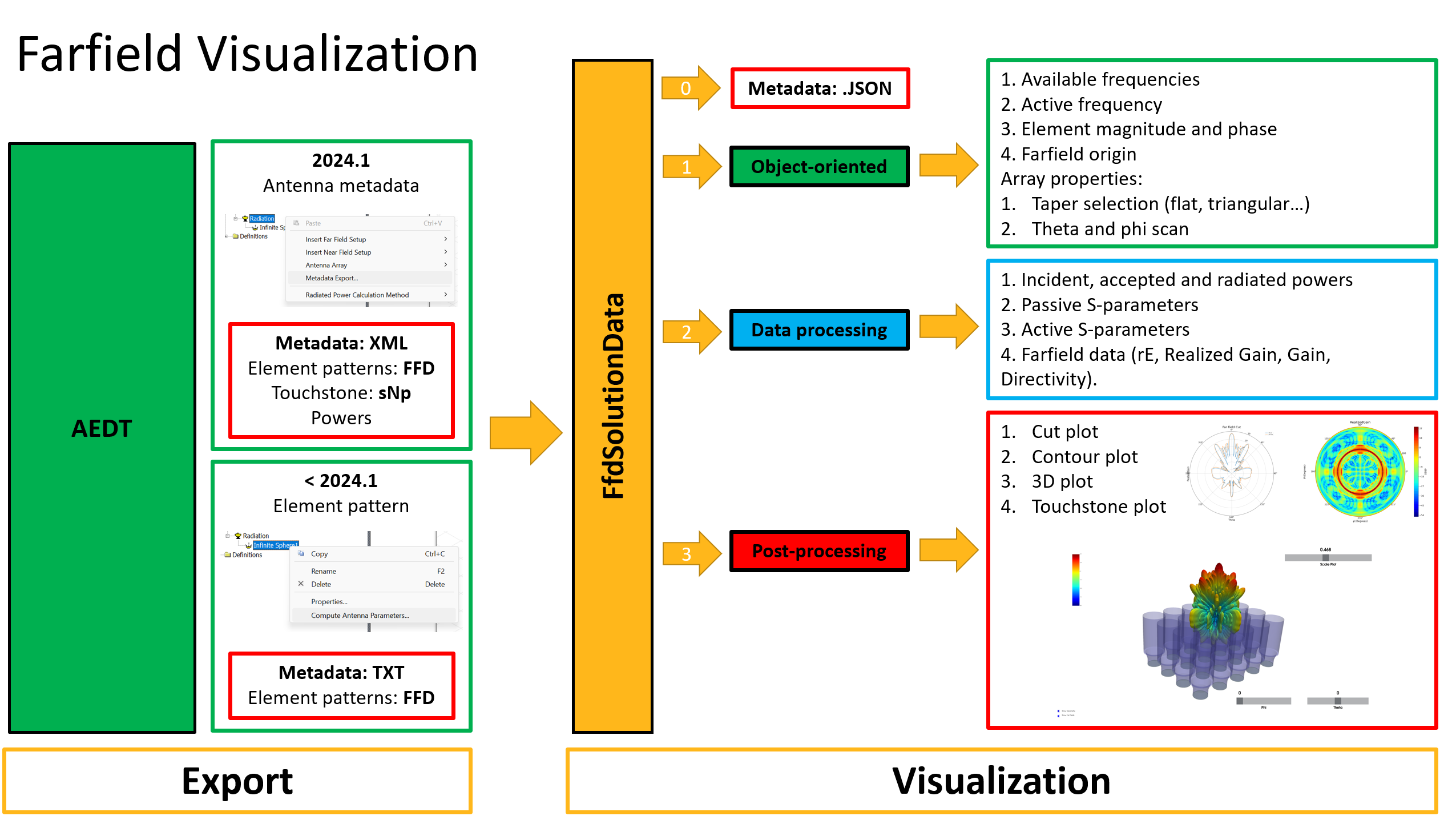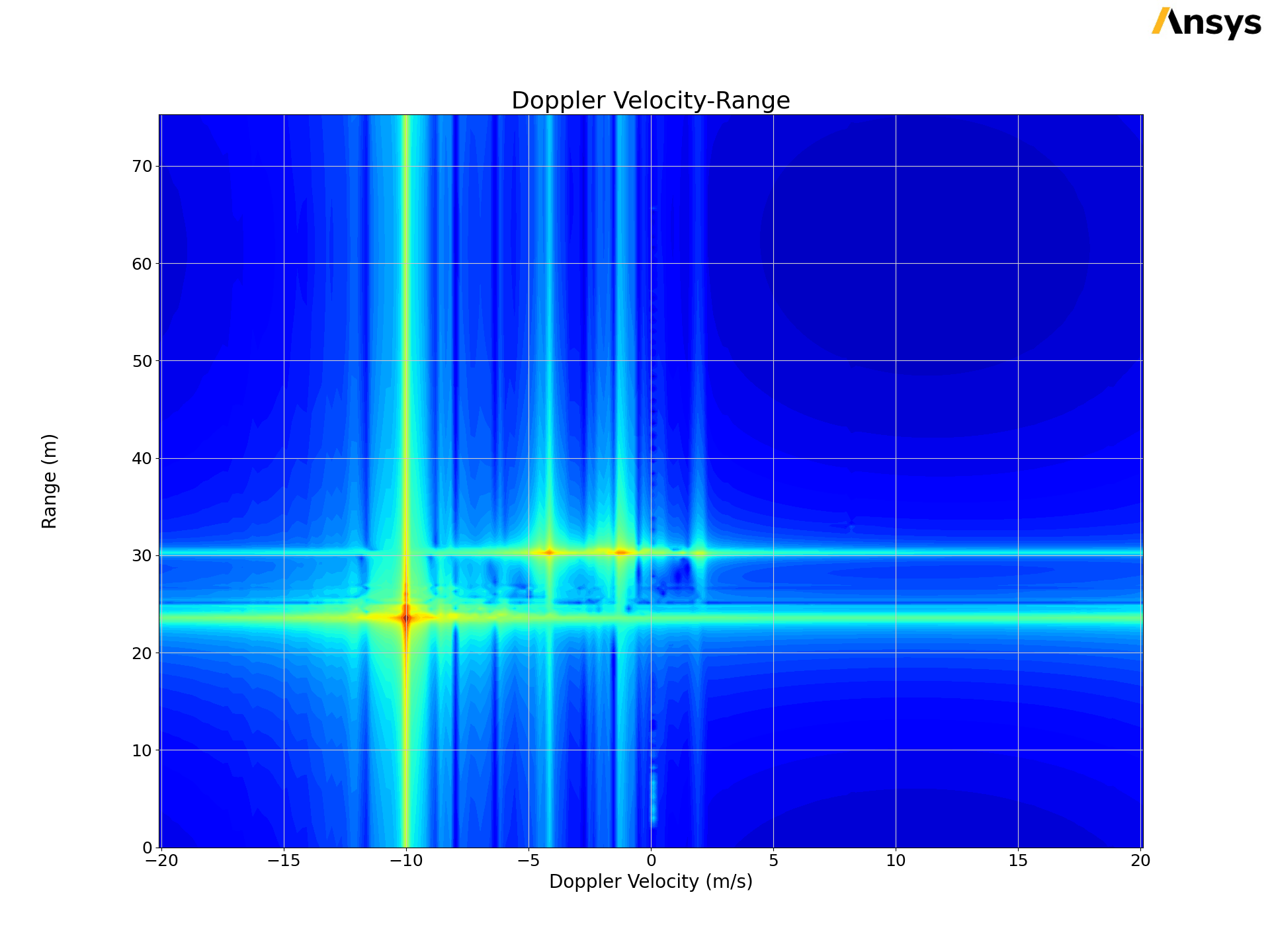Advanced#
You can use PyAEDT for postprocessing of AEDT results to display graphics object and plot data.
Touchstone#
TouchstoneData class is based on scikit-rf package and allows advanced touchstone post-processing. The following methods allows to read and check touchstone files.
Get all insertion losses. |
|
Plot all insertion losses. |
|
Plot a list of curves. |
|
Plot all return losses. |
|
Transform network from single ended parameters to generalized mixed mode parameters. |
|
Get the list of all the return loss from a list of excitations. |
|
Get the list of all the insertion losses from prefix. |
|
Get the list of all the Near End XTalk a list of excitation. |
|
Get the list of all the Far End XTalk from a list of excitations and a prefix that will be used to retrieve driver and receivers names. |
|
Plot all next crosstalk curves. |
|
Plot all fext crosstalk curves. |
|
Analyze a solution data object with multiple curves and find the worst curve. |
|
Load the contents of a Touchstone file into an NPort. |
|
Check passivity and causality for all Touchstone files included in the folder. |
|
Get all Touchstone files in a directory. |
Here an example on how to use TouchstoneData class.
from ansys.aedt.core.visualization.advanced.touchstone_parser import TouchstoneData
ts1 = TouchstoneData(touchstone_file=os.path.join(test_T44_dir, "port_order_1234.s8p"))
assert ts1.get_mixed_mode_touchstone_data()
ts2 = TouchstoneData(touchstone_file=os.path.join(test_T44_dir, "port_order_1324.s8p"))
assert ts2.get_mixed_mode_touchstone_data(port_ordering="1324")
assert ts1.plot_insertion_losses(plot=False)
assert ts1.get_worst_curve(curve_list=ts1.get_return_loss_index(), plot=False)
Farfield#
PyAEDT offers sophisticated tools for advanced farfield post-processing.
There are two complementary classes: FfdSolutionDataExporter and FfdSolutionData.
FfdSolutionDataExporter: Enables efficient export and manipulation of farfield data. It allows users to convert simulation results into a standard metadata format for further analysis, or reporting.
FfdSolutionData: Focuses on the direct access and processing of farfield solution data. It supports a comprehensive set of postprocessing operations, from visualizing radiation patterns to computing key performance metrics.
Provides antenna far-field data. |
This code shows how you can get the farfield data and perform some post-processing:
import ansys.aedt.core
from ansys.aedt.core.generic.farfield_visualization import FfdSolutionDataExporter
app = ansys.aedt.core.Hfss()
ffdata = app.get_antenna_data(
frequencies=None,
setup="Setup1 : Sweep",
sphere="3D",
variations=None,
overwrite=False,
link_to_hfss=True,
export_touchstone=True,
)
incident_power = ffdata.incident_power
ffdata.plot_cut(primary_sweep="Theta", theta=0)
ffdata.plot_contour(polar=True)
ffdata.plot_3d(show_geometry=False)
app.release_desktop(False, False)
If you exported the farfield data previously, you can directly get the farfield data:
from ansys.aedt.core.generic.farfield_visualization import FfdSolutionData
input_file = r"path_to_ffd\pyaedt_antenna_metadata.json"
ffdata = FfdSolutionData(input_file)
incident_power = ffdata.incident_power
ffdata.plot_cut(primary_sweep="Theta", theta=0)
ffdata.plot_contour(polar=True)
ffdata.plot_3d(show_geometry=False)
app.release_desktop(False, False)
The following diagram shows both classes work. You can use them independently or from the get_antenna_data method.
If you have existing farfield data, or you want to export it manually, you can still use FfdSolutionData class.
Monostatic RCS#
PyAEDT provides tools for exporting monostatic radar cross section (RCS) data through the MonostaticRCSExporter class.
For advanced RCS post-processing, analysis, and visualization, use the Radar Explorer Toolkit.
Note
Advanced RCS features (MonostaticRCSData and MonostaticRCSPlotter) have been moved to the
Radar Explorer Toolkit.
Install the toolkit with:
pip install ansys-aedt-toolkits-radar-explorer
PyAEDT RCS exporter#
The MonostaticRCSExporter class enables efficient export of RCS simulation data into a standardized
metadata format for further analysis with the Radar Explorer Toolkit.
Class to enable export of radar cross-section (RCS) data from HFSS. |
Export RCS data from HFSS:
from ansys.aedt.core import Hfss
app = Hfss()
setup_name = "Setup1 : LastAdaptive"
frequencies = [77e9]
# Export RCS data
rcs_exporter = app.get_rcs_data(
frequencies=frequencies, setup=setup_name, variation_name="rcs_solution"
)
# Metadata file is created for use with Radar Explorer Toolkit
metadata_file = rcs_exporter.metadata_file
Radar explorer toolkit#
For comprehensive RCS analysis and visualization, use the radar explorer toolkit:
MonostaticRCSData: Advanced processing of RCS solution data with support for range profiles, waterfall plots, and ISAR imaging.
MonostaticRCSPlotter: Interactive 3D visualization and post-processing of RCS data.
Example using the radar explorer toolkit:
# Install first: pip install ansys-aedt-toolkits-radar-explorer
from ansys.aedt.toolkits.radar_explorer.rcs_visualization import MonostaticRCSData
from ansys.aedt.toolkits.radar_explorer.rcs_visualization import MonostaticRCSPlotter
# Load RCS data exported from PyAEDT
input_file = r"path_to_data\pyaedt_rcs_metadata.json"
rcs_data = MonostaticRCSData(input_file)
# Create plotter for visualization
rcs_plotter = MonostaticRCSPlotter(rcs_data)
# Generate various plots
rcs_plotter.plot_rcs(primary_sweep="IWavePhi")
rcs_plotter.plot_3d()
rcs_plotter.add_range_profile()
rcs_plotter.plot_scene()
For complete documentation and API reference, see:
FRTM processing#
PyAEDT offers sophisticated tools for FRTM post-processing.
There are two complementary classes: FRTMData, and FRTMPlotter.
FRTMData: Focuses on the direct access and processing of FRTM solution data. It supports a comprehensive set of postprocessing operations, like range profile and range doppler processing.
FRTMPlotter: Focuses on the post-processing of FRTM solution data.
Provides FRTM data. |
|
Provides range doppler data. |
This code shows how you can get the FRTM data:
from ansys.aedt.core.visualization.advanced.frtm_visualization import FRTMPlotter
from ansys.aedt.core.visualization.advanced.frtm_visualization import FRTMData
input_dir = r"path_to_data"
doppler_data_frames = {}
frames_dict = get_results_files(input_dir)
for frame, data_frame in frames_dict.items():
doppler_data = FRTMData(data_frame)
doppler_data_frames[frame] = doppler_data
frtm_plotter = FRTMPlotter(doppler_data_frames)
frtm_plotter.plot_range_doppler()
The following picture shows the output of the previous code.
Heterogeneous data message#
Heterogeneous data message (HDM) is the file exported from SBR+ solver containing rays information. The following methods allows to read and plot rays information.
Manages Hdm data to be plotted with |
|
Parser class that loads an HDM-format export file from HFSS SBR+, interprets its header and its binary content. |
Miscellaneous#
PyAEDT has additional advanced post-processing features:
Convert a near field data folder to hfss nfd file and link it to and file. |
|
Parse Ansys report '.rdat' file. |