Note
Go to the end to download the full example code.
HFSS 3D Layout: PCB and EDB in 3D layout#
This example shows how you can use HFSS 3D Layout combined with EDB to interact with a 3D layout.
import os
import tempfile
import pyaedt
tmpfold = tempfile.gettempdir()
temp_folder = os.path.join(tmpfold, pyaedt.generate_unique_name("Example"))
if not os.path.exists(temp_folder):
os.makedirs(temp_folder)
print(temp_folder)
D:\Temp\Example_CM8492
Copy example into temporary folder#
Copy an example into the temporary folder.
targetfile = pyaedt.downloads.download_aedb()
print(targetfile)
aedt_file = targetfile[:-12] + "aedt"
D:\Temp\PyAEDTExamples\edb/Galileo.aedb\edb.def
Set non-graphical mode#
Set non-graphical mode.
You can set non_graphical either to True or False.
non_graphical = False
NewThread = True
Set AEDT version#
Set AEDT version.
aedt_version = "2024.1"
Initialize AEDT and launch HFSS 3D Layout#
Initialize AEDT and launch HFSS 3D Layout.
The h3d object contains the pyaedt.Edb class query methods.
d = pyaedt.launch_desktop(aedt_version, non_graphical, NewThread)
if os.path.exists(aedt_file):
os.remove(aedt_file)
h3d = pyaedt.Hfss3dLayout(targetfile)
h3d.save_project(os.path.join(temp_folder, "edb_demo.aedt"))
True
Print boundaries#
Print boundaries from the setups object.
h3d.boundaries
[]
Hide all nets#
Hide all nets.
h3d.modeler.change_net_visibility(visible=False)
True
Show only two nets#
Show only two specified nets.
h3d.modeler.change_net_visibility(["A0_GPIO", "A0_MUX"], visible=True)
edb = h3d.modeler.edb
edb.nets.plot(["A0_GPIO", "A0_MUX"])
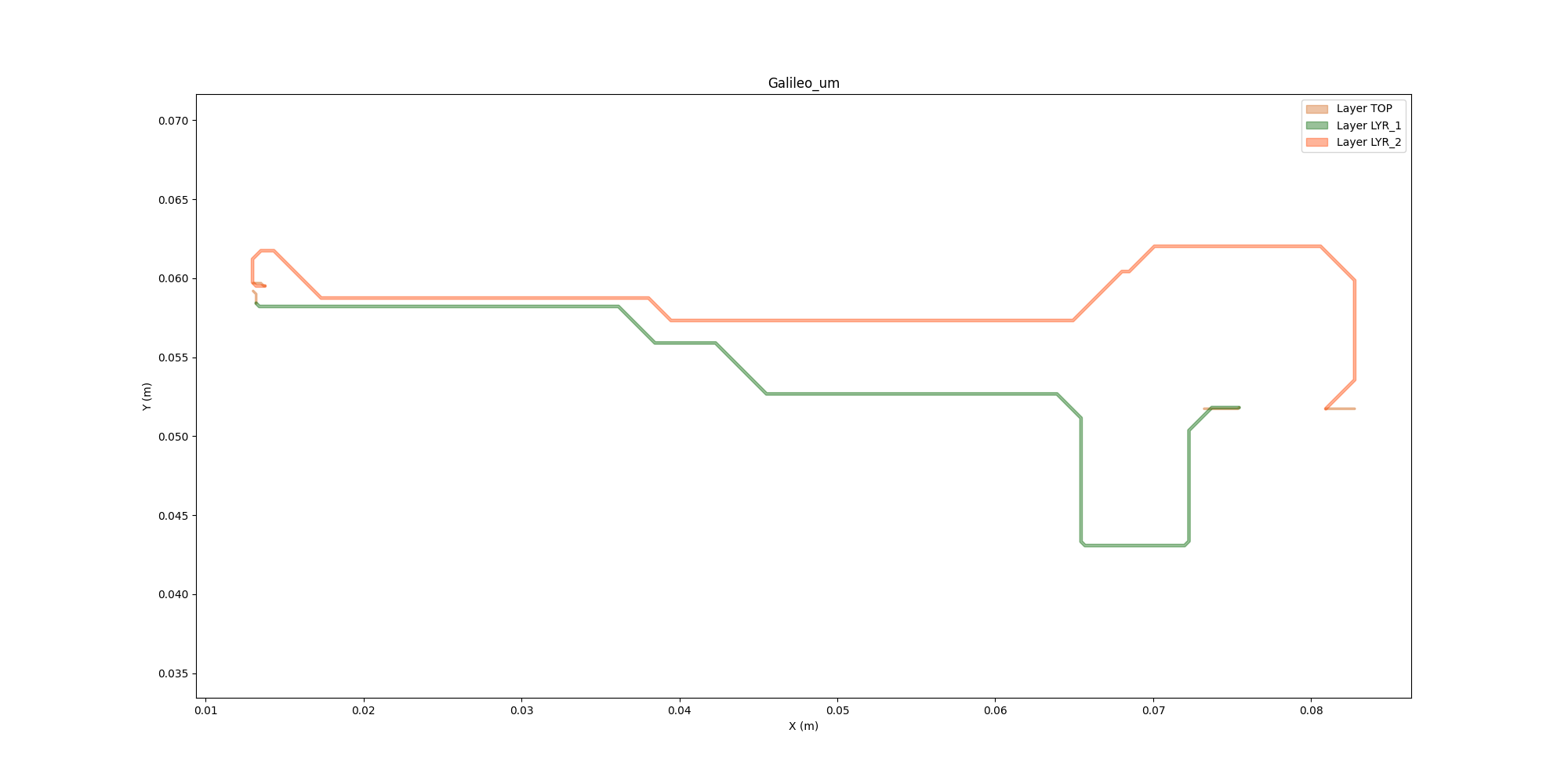
Show all layers#
Show all layers.
for layer in h3d.modeler.layers.all_signal_layers:
layer.is_visible = True
Change layer color#
Change the layer color.
layer = h3d.modeler.layers.layers[h3d.modeler.layers.layer_id("TOP")]
layer.set_layer_color(0, 255, 0)
h3d.modeler.fit_all()
Disable component visibility#
Disable component visibility for "TOP" and "BOTTOM".
The pyaedt.modules.LayerStackup.Layer.update_stackup_layer() method
applies modifications to the layout.
top = h3d.modeler.layers.layers[h3d.modeler.layers.layer_id("TOP")]
top.is_visible_component = False
bot = h3d.modeler.layers.layers[h3d.modeler.layers.layer_id("BOTTOM")]
bot.is_visible_component = False
Fit all#
Fit all so that you can visualize all.
h3d.modeler.fit_all()
Close AEDT#
After the simulation completes, you can close AEDT or release it using the
pyaedt.Desktop.release_desktop() method.
All methods provide for saving the project before closing.
h3d.close_project()
d.release_desktop()
True
Total running time of the script: (0 minutes 52.913 seconds)