Note
Go to the end to download the full example code
SBR+: HFSS to SBR+ time animation#
This example shows how you can use PyAEDT to create an SBR+ time animation and save it to a GIF file. This example works only on CPython.
Perform required imports.#
Perform requried imports.
import os
from pyaedt import Hfss, downloads
Set non-graphical mode#
Set non-graphical mode.
You can set non_graphical either to True or False.
non_graphical = False
Launch AEDT and load project#
Launch AEDT and load the project.
project_file = downloads.download_sbr_time()
hfss = Hfss(projectname=project_file, specified_version="2023.2", non_graphical=non_graphical, new_desktop_session=True)
hfss.analyze()
Initializing new desktop!
True
Get solution data#
Get solution data. After simulation is performed, you can load solutions
in the solution_data object.
solution_data = hfss.post.get_solution_data(expressions=["NearEX", "NearEY", "NearEZ"],
variations={"_u": ["All"], "_v": ["All"], "Freq": ["All"]},
context="Near_Field",
report_category="Near Fields")
Compute IFFT#
Compute IFFT (Inverse Fast Fourier Transform).
t_matrix = solution_data.ifft("NearE", window=True)
Export IFFT to CSV file#
Export IFFT to a CSV file.
frames_list_file = solution_data.ifft_to_file(coord_system_center=[-0.15, 0, 0], db_val=True,
csv_dir=os.path.join(hfss.working_directory, "csv"))
Plot scene#
Plot the scene to create the time plot animation
hfss.post.plot_scene(frames_list=frames_list_file,
output_gif_path=os.path.join(hfss.working_directory, "animation.gif"),
norm_index=15,
dy_rng=35,
show=False, view="xy", zoom=1)
hfss.release_desktop()
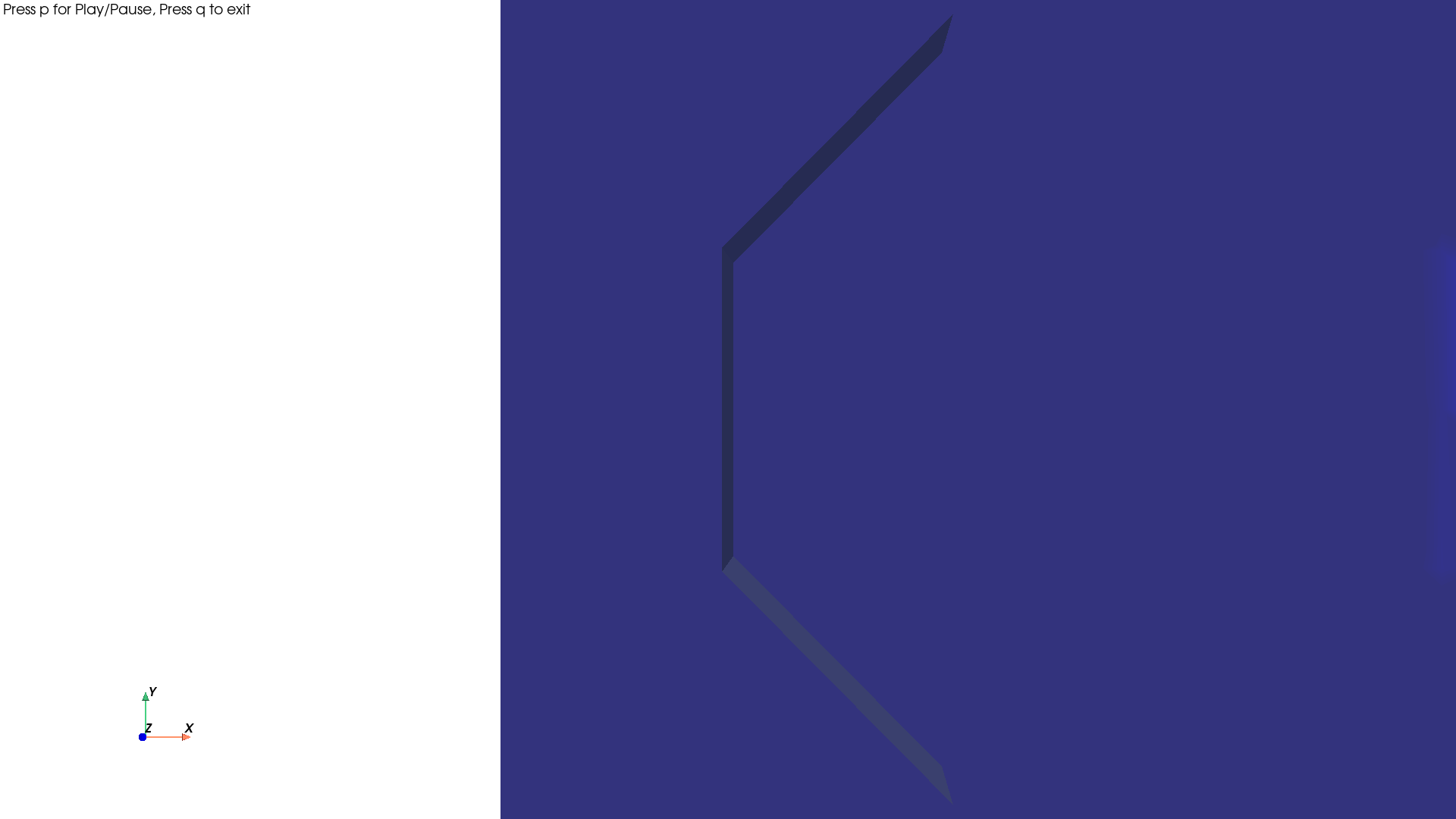
True
Total running time of the script: (2 minutes 30.314 seconds)