The extension allows users to update PyAEDT and PyEDB through GUI#
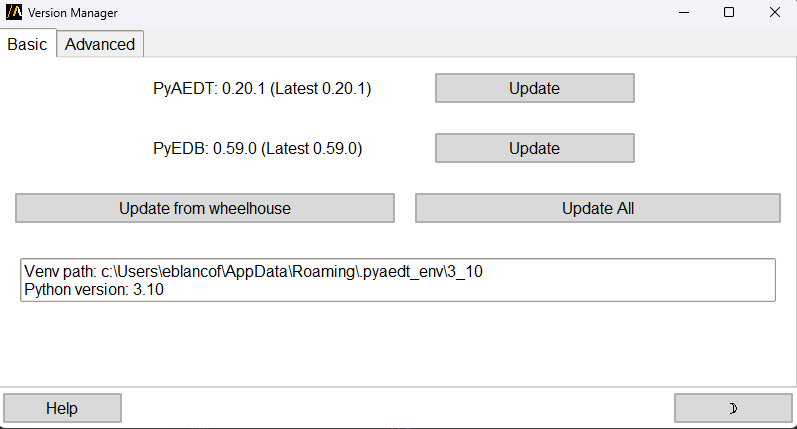
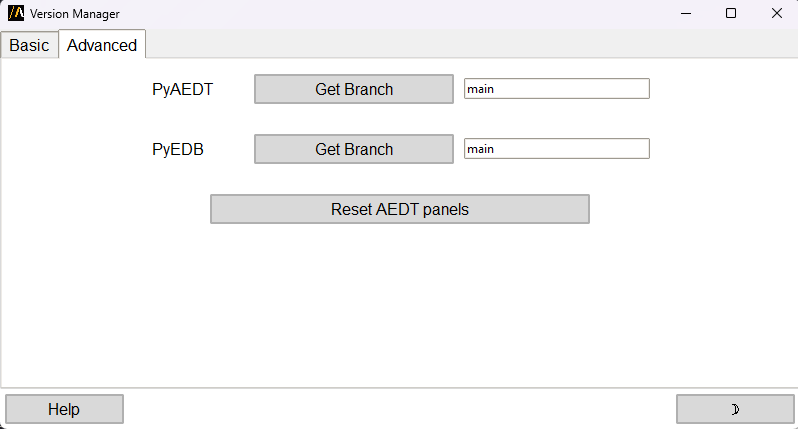
Overview#
A lightweight panel to view your Python environment and manage the two core
packages: pyaedt and pyedb. It lets you see what is installed, compare
with the latest PyPI releases, update (or downgrade to the latest official
release), install from a Git branch, or install from a wheelhouse ZIP.
Main actions#
Show virtual environment path and Python version
Show installed and latest PyPI versions of
pyaedtandpyedbUpdate one or both packages (Update / Update All)
Install a package from a Git branch
Install
pyaedtfrom a validated wheelhouse ZIPReset PyAEDT buttons inside AEDT
Open help page (Help button)
Tabs#
Basic: Versions, Update buttons, Update All, Wheelhouse install.
Advanced: Git branch install fields and Reset AEDT panels.
Quick: Install from Git branch#
Go to Advanced tab.
Enter branch name (default is
main).Click Get Branch and confirm.
Quick: Update from wheelhouse#
Click Update from wheelhouse (Basic tab).
Pick the wheelhouse ZIP.
If compatible, it installs new
pyaedt[all]and refreshes the panels.
Notes#
Uses
uv pipwhen available; falls back topython -m pipautomatically.Git must be on PATH for branch installs.
Wheelhouse ZIP must match Python version and OS.
A downgrade occurs only if your installed version is newer than the latest release on PyPI.
Troubleshooting#
Missing buttons after update: Reset AEDT panels (Advanced tab).
PyPI lookup fails: check network / proxy and retry.
Git branch install fails: verify branch name and that Git is installed.
Wheelhouse rejected: confirm Python version and OS match.
Disclaimer#
A confirmation dialog appears before any install or update involving third-party/open-source software. Proceed only if you accept the terms.

