Export to 3D#
The Export to 3D extension allows users to export their HFSS 3D Layout designs into various formats including HFSS, Q3D, Maxwell 3D, and Icepak, keeping the net names.
The extension provides a graphical user interface (GUI) for configuration, or it can be used in batch mode via command line arguments.
The following image shows the extension GUI:
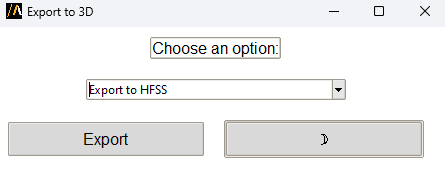
Features#
Support multiple export formats among HFSS, Q3D, Maxwell 3D, and Icepak.
Switch between light and dark themes in the GUI.
Using the extension#
Open the Automation tab in the HFSS 3D Layout interface.
Locate and click the Export to 3D icon under the Extension Manager.
3. The GUI displays a label, a combobox to choose an export option, and a button to initiate the export. 3. Click Export to export the design.
Command line#
The extension can also be used directly via the command line for batch processing.
Supported arguments include:
choice: The export option to choose (“Export to HFSS”, “Export to Q3D”, “Export to Maxwell 3D”,
or “Export to Icepak”). - is batch: Boolean flag to indicate if the extension should run in batch mode.
Use the following syntax to run the extension:

