Shielding Effectiveness#
The Shielding Effectiveness extension computes the shielding effectiveness of an enclosure. It calculates the attenuation of an electromagnetic field inside the enclosure due to the presence of a shield.
The extension provides a graphical user interface (GUI) for configuration, or it can be used in batch mode via command line arguments.
The following image shows the extension GUI:
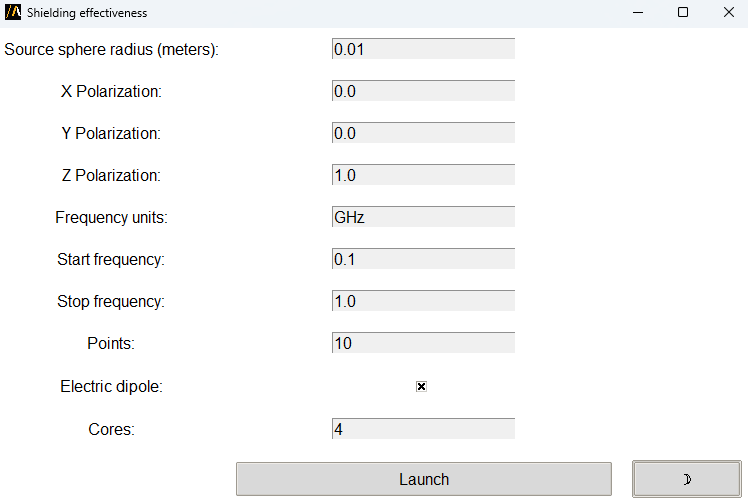
Features#
Configure input parameters including source sphere radius, polarization, start and stop frequency and dipole type.
Automatic HFSS setup.
Switch between light and dark themes in the GUI.
Using the extension#
Open the Automation tab in the HFSS interface.
Locate and click the Shielding Effectiveness icon under the Extension Manager.
In the GUI, users can interact with the following elements: - Source sphere radius: Source sphere radius in meters. It must fit inside the shielding. - Polarization: X, Y, Z polarization component. - Frequency: Start and stop frequency and the number of steps to analyze. - Electric dipole: Activate electric dipole. Electric or magnetic dipole are available. - Cores: Number of cores for the simulation. - Toggle between light and dark themes.
Click on Launch to start the automated workflow.
Command line#
The extension can also be used directly via the command line for batch processing.
Use the following syntax to run the extension:

