Note
Go to the end to download the full example code.
Twin Builder: dynamic ROM creation and simulation (2023 R2 beta)#
This example shows how you can use PyAEDT to create a dynamic ROM in Twin Builder and run a Twin Builder time-domain simulation.
Note
This example uses functionality only available in Twin Builder 2023 R2 and later. For 2023 R2, the build date must be 8/7/2022 or later.
Perform required imports#
Perform required imports.
import os
import shutil
import matplotlib.pyplot as plt
from pyaedt import TwinBuilder
from pyaedt import generate_unique_project_name
from pyaedt.generic.general_methods import generate_unique_folder_name
from pyaedt import downloads
from pyaedt.generic.settings import settings
Set AEDT version#
Set AEDT version.
aedt_version = "2024.2"
Select version and set launch options#
Select the Twin Builder version and set launch options. The following code launches Twin Builder in graphical mode.
You can change the Boolean parameter non_graphical to True to launch
Twin Builder in non-graphical mode. You can also change the Boolean parameter
new_thread to False to launch Twin Builder in an existing AEDT session
if one is running.
non_graphical = False
new_thread = True
Set up input data#
Define needed file name
source_snapshot_data_zipfilename = "Ex1_Mechanical_DynamicRom.zip"
source_build_conf_file = "dynarom_build.conf"
# Download data from example_data repository
temp_folder = generate_unique_folder_name()
source_data_folder = downloads.download_twin_builder_data(source_snapshot_data_zipfilename, True, temp_folder)
source_data_folder = downloads.download_twin_builder_data(source_build_conf_file, True, temp_folder)
# Toggle these for local testing
# source_data_folder = "D:\\Scratch\\TempDyn"
data_folder = os.path.join(source_data_folder, "Ex03")
# Unzip training data and config file
downloads.unzip(os.path.join(source_data_folder, source_snapshot_data_zipfilename), data_folder)
shutil.copyfile(os.path.join(source_data_folder, source_build_conf_file),
os.path.join(data_folder, source_build_conf_file))
'D:\\Temp\\pyaedt_prj_Y9C\\twin_builder\\Ex03\\dynarom_build.conf'
Launch Twin Builder and build ROM component#
Launch Twin Builder using an implicit declaration and add a new design with a default setup for building the dynamic ROM component.
tb = TwinBuilder(project=generate_unique_project_name(),
version=aedt_version,
non_graphical=non_graphical,
new_desktop=new_thread)
# Switch the current desktop configuration and the schematic environment to "Twin Builder".
# The Dynamic ROM feature is only available with a twin builder license.
# This and the restoring section at the end are not needed if the desktop is already configured as "Twin Builder".
current_desktop_config = tb._odesktop.GetDesktopConfiguration()
current_schematic_environment = tb._odesktop.GetSchematicEnvironment()
tb._odesktop.SetDesktopConfiguration("Twin Builder")
tb._odesktop.SetSchematicEnvironment(1)
# Get the dynamic ROM builder object
rom_manager = tb._odesign.GetROMManager()
dynamic_rom_builder = rom_manager.GetDynamicROMBuilder()
# Build the dynamic ROM with specified configuration file
conf_file_path = os.path.join(data_folder, source_build_conf_file)
dynamic_rom_builder.Build(conf_file_path.replace('\\', '/'))
# Test if ROM was created successfully
dynamic_rom_path = os.path.join(data_folder, 'DynamicRom.dyn')
if os.path.exists(dynamic_rom_path):
tb._odesign.AddMessage("Info", "path exists: {}".format(dynamic_rom_path.replace('\\', '/')), "")
else:
tb._odesign.AddMessage("Info", "path does not exist: {}".format(dynamic_rom_path), "")
# Create the ROM component definition in Twin Builder
rom_manager.CreateROMComponent(dynamic_rom_path.replace('\\', '/'), 'dynarom')
C:\actions-runner\_work\_tool\Python\3.10.9\x64\lib\subprocess.py:1072: ResourceWarning: subprocess 9952 is still running
_warn("subprocess %s is still running" % self.pid,
C:\actions-runner\_work\pyaedt\pyaedt\.venv\lib\site-packages\pyaedt\generic\settings.py:437: ResourceWarning: unclosed file <_io.TextIOWrapper name='D:\\Temp\\pyaedt_ansys_e6365f2f-3b8c-40bb-8a68-3f4e6e7c8dd5.log' mode='a' encoding='cp1252'>
self._logger = val
Create schematic#
Place components to create a schematic.
# Define the grid distance for ease in calculations
G = 0.00254
# Place a dynamic ROM component
rom1 = tb.modeler.schematic.create_component("ROM1", "", "dynarom", [36 * G, 28 * G])
# Place two excitation sources
source1 = tb.modeler.schematic.create_periodic_waveform_source(None, "PULSE", 190, 0.002, "300deg", 210, 0,
[20 * G, 29 * G])
source2 = tb.modeler.schematic.create_periodic_waveform_source(None, "PULSE", 190, 0.002, "300deg", 210, 0,
[20 * G, 25 * G])
# Connect components with wires
tb.modeler.schematic.create_wire([[22 * G, 29 * G], [33 * G, 29 * G]])
tb.modeler.schematic.create_wire([[22 * G, 25 * G], [30 * G, 25 * G], [30 * G, 28 * G], [33 * G, 28 * G]])
# Zoom to fit the schematic
tb.modeler.zoom_to_fit()
Parametrize transient setup#
Parametrize the default transient setup by setting the end time.
tb.set_end_time("1000s")
tb.set_hmin("1s")
tb.set_hmax("1s")
True
Solve transient setup#
Solve the transient setup.
tb.analyze_setup("TR")
True
Get report data and plot using Matplotlib#
Get report data and plot it using Matplotlib. The following code gets and plots the values for the voltage on the pulse voltage source and the values for the output of the dynamic ROM.
input_excitation = "PULSE1.VAL"
x = tb.post.get_solution_data(input_excitation, "TR", "Time")
plt.plot(x.intrinsics["Time"], x.data_real(input_excitation))
output_temperature = "ROM1.Temperature_history"
x = tb.post.get_solution_data(output_temperature, "TR", "Time")
plt.plot(x.intrinsics["Time"], x.data_real(output_temperature))
plt.grid()
plt.xlabel("Time")
plt.ylabel("Temperature History Variation with Input Temperature Pulse")
plt.show()
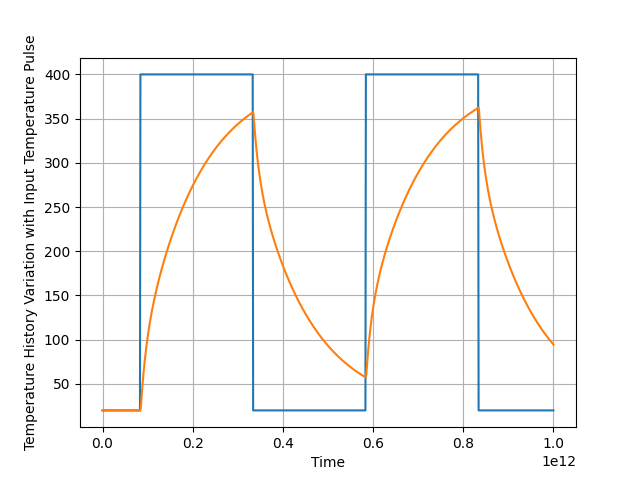
Close Twin Builder#
After the simulation is completed, you can close Twin Builder or release it. All methods provide for saving the project before closing.
# Clean up the downloaded data
shutil.rmtree(source_data_folder)
# Restore earlier desktop configuration and schematic environment
tb._odesktop.SetDesktopConfiguration(current_desktop_config)
tb._odesktop.SetSchematicEnvironment(current_schematic_environment)
tb.release_desktop()
True
Total running time of the script: (1 minutes 7.878 seconds)