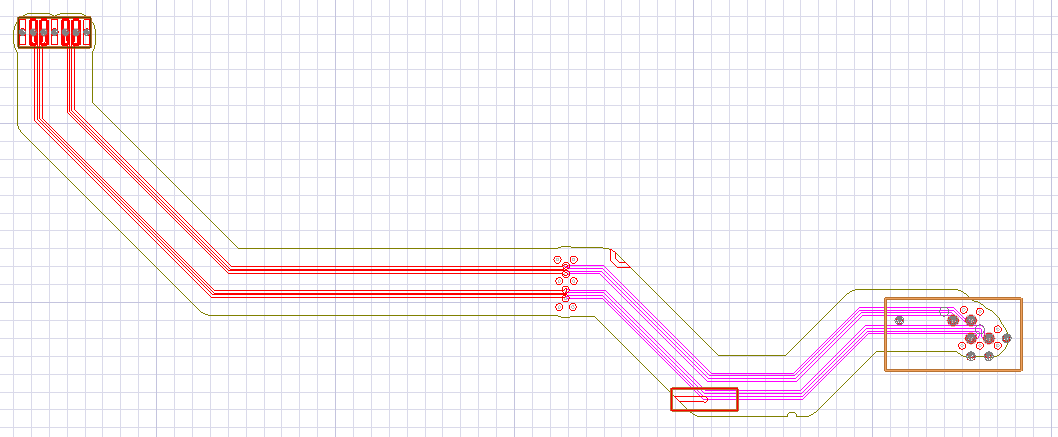Note
Go to the end to download the full example code
EDB: parameterized design#
This example shows how to 1, Create an HFSS simulation project using SimulationConfiguration class. 2, Create automatically parametrized design.
- Create HFSS simulatio project
Load an existing EDB folder.
import os
import pyaedt
project_path = pyaedt.generate_unique_folder_name()
target_aedb = pyaedt.downloads.download_file('edb/ANSYS-HSD_V1.aedb', destination=project_path)
print("Project folder will be", target_aedb)
aedt_version = "2023.2"
edb = pyaedt.Edb(edbpath=target_aedb, edbversion=aedt_version)
print("EDB is located at {}".format(target_aedb))
Project folder will be D:\Temp\pyaedt_prj_9W0\edb/ANSYS-HSD_V1.aedb
EDB is located at D:\Temp\pyaedt_prj_9W0\edb/ANSYS-HSD_V1.aedb
Create SimulationConfiguration object and define simulation parameters#
simulation_configuration = edb.new_simulation_configuration()
simulation_configuration.signal_nets = ["PCIe_Gen4_RX0_P", "PCIe_Gen4_RX0_N",
"PCIe_Gen4_RX1_P", "PCIe_Gen4_RX1_N"]
simulation_configuration.power_nets = ["GND"]
simulation_configuration.components = ["X1", "U1"]
simulation_configuration.do_cutout_subdesign = True
simulation_configuration.start_freq = "OGHz"
simulation_configuration.stop_freq = "20GHz"
simulation_configuration.step_freq = "10MHz"
Build simulation project#
edb.build_simulation_project(simulation_configuration)
True
Generated design parameters#
edb.auto_parametrize_design(layers=True, materials=True, via_holes=True, pads=True, antipads=True, traces=True)
edb.save_edb()
edb.close_edb()
True
Open project in AEDT#
# Uncomment the following line to open the design in HFSS 3D Layout
# hfss = pyaedt.Hfss3dLayout(projectname=target_aedb, specified_version=aedt_version, new_desktop_session=True)
# hfss.release_desktop()
Total running time of the script: (0 minutes 6.953 seconds)